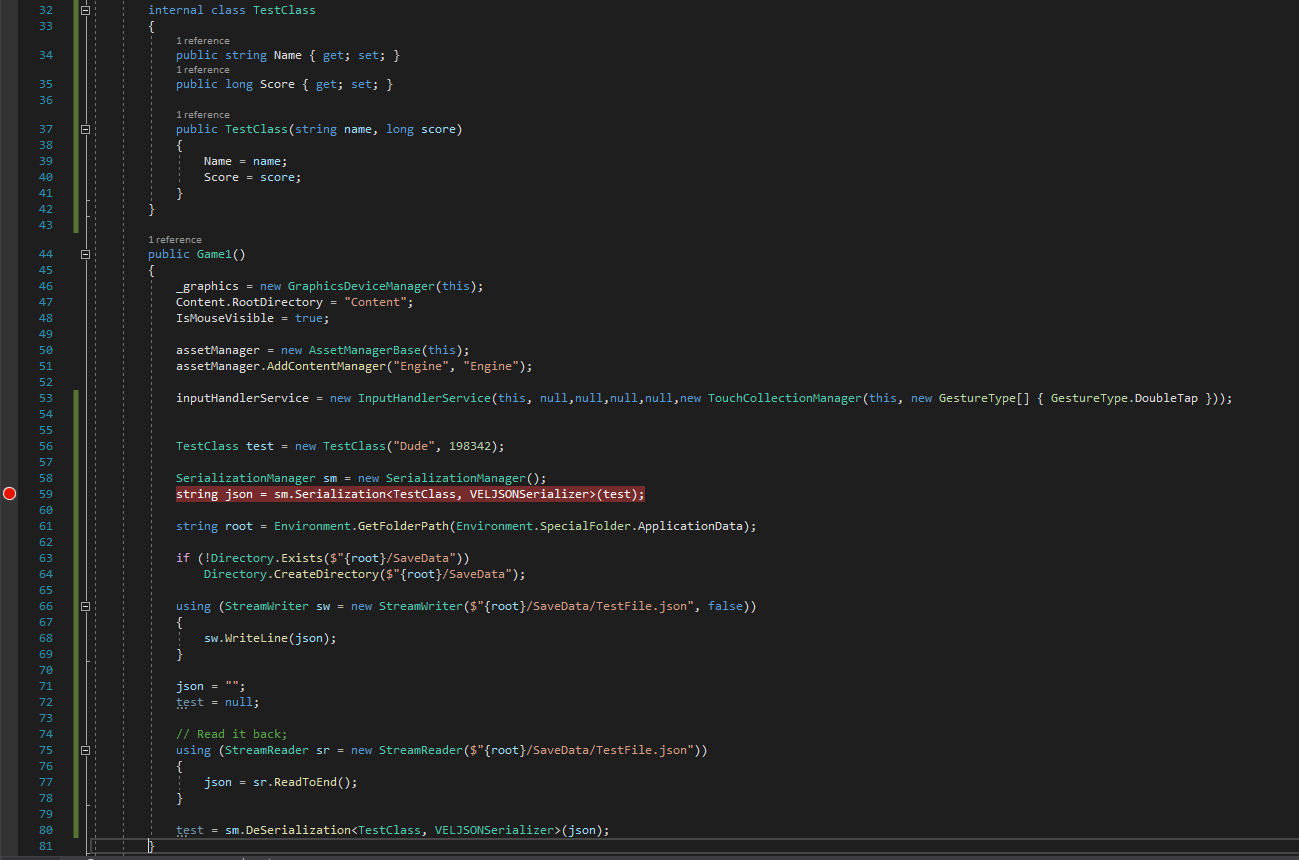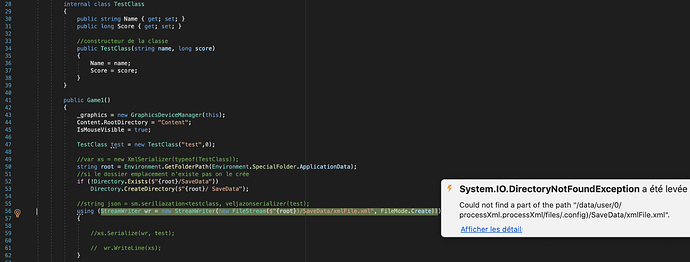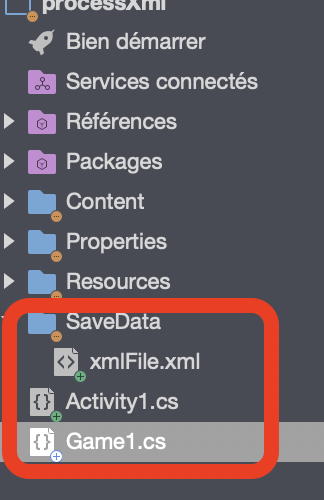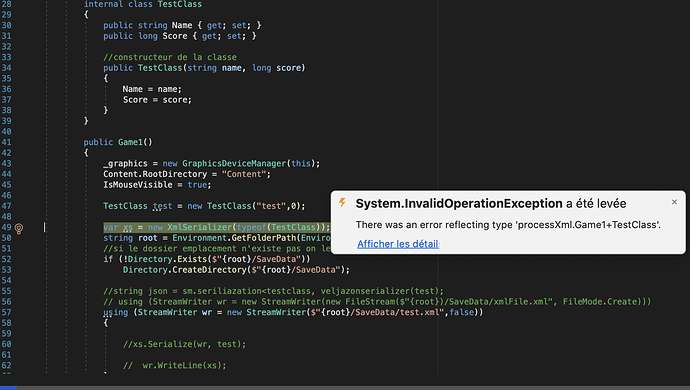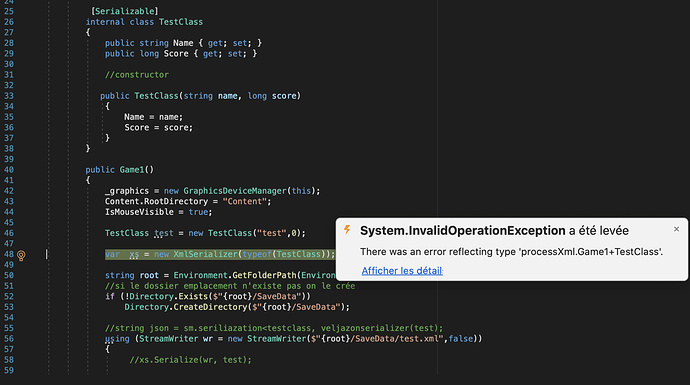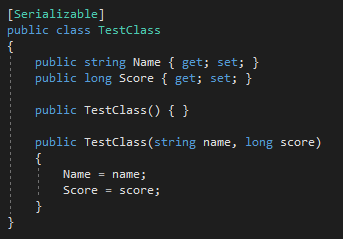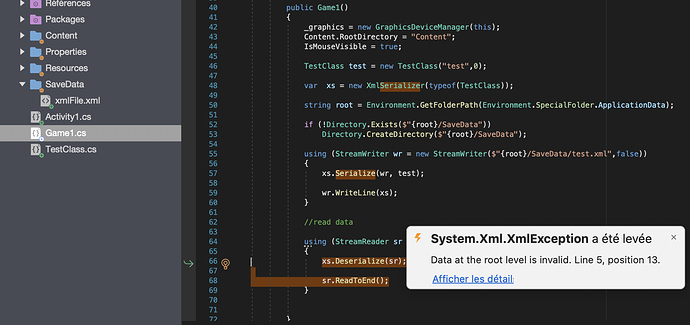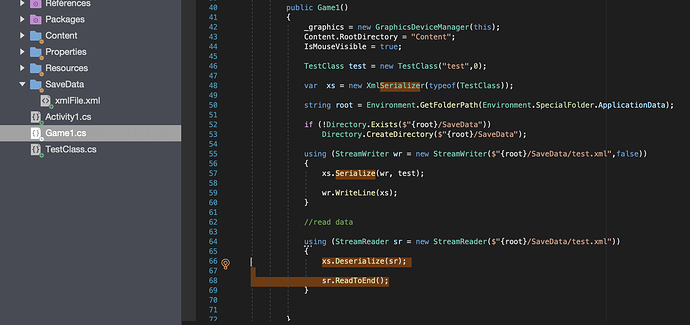Hello
I have a problem with reading xml writing to load the highest score.
I’m working on: an Android project on Visual Studio mac
I found a piece of code that allows you to load the xml from the 3.8 monogamous Content in Copy mode by associating the DLL
string _fileName= new StreamReader(TitleContainer.OpenStream(@“Content/File.xml”)).ReadToEnd();
Code
namespace xmlTest
{
public class Score
{
// public string PlayerName { get; set; }
// public int Value { get; set; }
public string PlayerName;
public int Value;
}
}
<?xml version="1.0" encoding="utf-8"?> <PlayerName> testPlayer </PlayerName>
<Value> 100 </Value>
I found this code to load and write
using (var reader = new StreamReader(new FileStream(_fileName, FileMode.Open)))
{
var serilizer = new XmlSerializer(typeof(List));
var scores = (List<Score>)serilizer.Deserialize(reader);
return new ScoreManager(scores);
}
using (var writer = new StreamWriter(new FileStream(_fileName, FileMode.Create)))
{
var serilizer = new XmlSerializer(typeof(List<Score>));
serilizer.Serialize(writer, scoreManager.Scores);
}
Error:
System.IO.DirectoryNotFoundException: Could not find a part of the path "/<?xml version="1.0" encoding="utf-8"?>
<PlayerName> testPlayer </PlayerName>
<Value> 100 </Value>
Note: I did not find any problem with the desktop project it loads well and it saves the score
Otherwise if you have another method with Android I am a buyer
thanks in advance