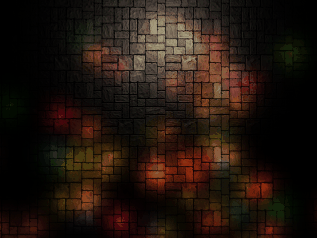Hi,
I’d like to share this with you, maybe someone else will find it useful.
Since monogame doesn’t have an build-in/easy to use high-level 2d API, except SpriteBatch, I more or less ported Monkey2’s 2D Drawing API .
Edit / finished for now:
- batched Sprites &Primitives(Oval, Rectangle, Polygon)
- 2D Lighting
- 2D shadows - hard and soft shadows(using penumbra shader code)
- Normal / Specular mapping
Any feedback is highly apprecated 
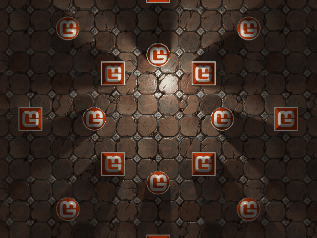
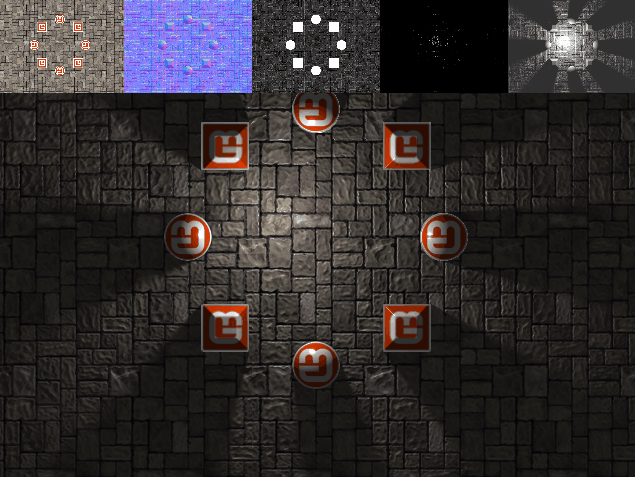
Example:
using Microsoft.Xna.Framework;
using Microsoft.Xna.Framework.Graphics;
using Microsoft.Xna.Framework.Input;
using System.Collections.Generic;
using Mojo.Graphics;
namespace Example
{
public class Game1 : MojoGame
{
private const float RAD_TO_DEG = 57.2957795130823208767981548141052f;
private Image _floor;
private Image _logo;
private Image _logo2;
private float _viewRot;
private float _lightRot;
public Game1() : base(640,480,false)
{
Content.RootDirectory = "Content";
}
protected override void LoadContent()
{
base.LoadContent();
base.LightingEnabled = true;
_floor = new Image("Images/tiles", "Images/tiles_n");
_logo = new Image("Images/logo", "Images/logo_n", 24,24);
_logo2 = new Image("Images/logo2", "Images/logo2_n", 24,24);
_logo.ShadowCaster = new ShadowCaster(_logo.Width / 2, 24);
_logo2.ShadowCaster = new ShadowCaster(new Rectangle(-_logo2.Width/2, -_logo2.Height/2, _logo2.Width, _logo2.Height));
}
protected override void Update(GameTime gameTime)
{
if (GamePad.GetState(PlayerIndex.One).Buttons.Back == ButtonState.Pressed || Keyboard.GetState().IsKeyDown(Keys.Escape))
Exit();
base.Update(gameTime);
}
protected override void Draw(GameTime gameTime)
{
var mouse = Mouse.GetState();
_viewRot += 0.004f;
_lightRot += 0.02f;
Canvas.BeginLighting();
// Set Ambient color used for lighting
Canvas.TextureFilteringEnabled = true;
Canvas.AmbientColor = new Color(32,32,32);
Canvas.Clear(Color.Red);
// Draw background
Canvas.Color = Color.White;
for (int x = -_floor.Width; x < Width + _floor.Width; x += _floor.Width)
{
for (int y = -_floor.Height; y < Height + _floor.Height; y += _floor.Height)
{
Canvas.DrawImage(_floor, x, y);
}
}
// Draw sprites
int k = 0;
for (float an = 0; an < System.Math.PI * 2; an += (float)System.Math.PI * 2 / 8)
{
float xx = Width / 2 + (float)System.Math.Cos(an) * 128;
float yy = Height / 2 + (float)System.Math.Sin(an) * 128;
Canvas.DrawImage((k++) % 2 == 0 ? _logo : _logo2, xx, yy);
}
// add light
Canvas.AddPointLight( mouse.X, mouse.Y, 512, 1,12);
Canvas.EndLighting();
base.Draw(gameTime);
}
}
}