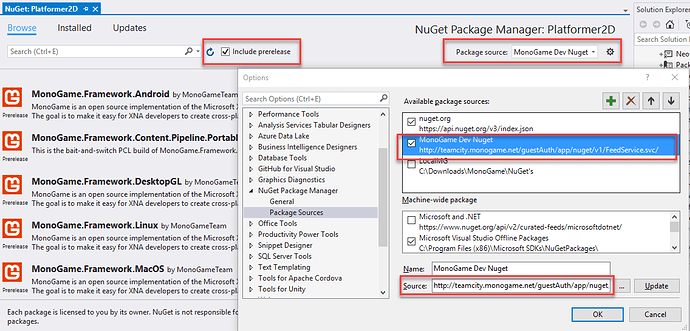I added
http://teamcity.monogame.net/guestAuth/app/nuget/v1/FeedService.svc/
to my NuGet sources, but querying that source doesn’t return anything… What am I doing wrong?
You also need to check the “Include Pre-Release” flag as they are classed as Beta builds by NuGet 
Once you do that, you’ll see them pop-up
Even when I do that, nothing shows up. “No packages found”…
Ah I figured it out. If you search “monogame” nothing shows, but if you leave the search field blank and make sure the source is ONLY the dev feed they come up. That’s pretty unintuitive because it means you will never be able to find the dev builds if you have “all” sources selected.
That did happen once before when the server went down but I just checked and the latest versions are there as shown below. I’ve highlighted everything you need to check:
The NuGet URL I have configured is:
http://teamcity.monogame.net/guestAuth/app/nuget/v1/FeedService.svc/
Hope this helps
Yes, but now try typing “Monogame” into the search bar and they will disappear. If your package source is set to “All” you can search “Monogame” and the stable releases come up, but not the dev ones, which is a bit strange.
Just tried that myself and that is very odd, seems the dev feed is case sensitive.
However, the search is not case sensitive on the public NuGet, so it’s probably a NuGet feature  as they are the same NuGet definitions that create both.
as they are the same NuGet definitions that create both.
As it’s only MonoGame on the dev feed, you don’t need to filter.
Yep, that’s it. Search “MonoGame” on all sources and you get 3.6, search “Monogame” instead and you get 3.5. Bizarre.