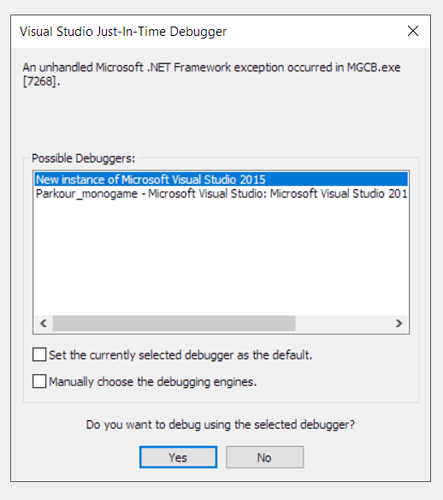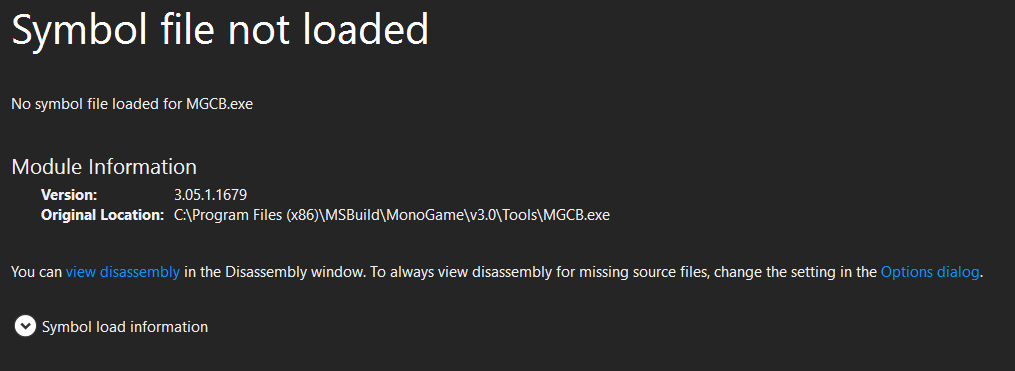I’ve been trying to work on a custom content processor for the content pipeline, but I’m not quite sure how to debug this. I’ve looked at other topics but they weren’t really of much help.
Right now I have a breakpoint in my custom ContentTypeWriter that I’d like to hit.
These are the steps I’m taking;
- Open op the MGCB.exe
- Select Build -> Debug
- Select Rebuild
This window pops up:
I can’t actually select anything with my cursor, but hitting enter does the trick. But then I just get a blank screen
I can actually understand that I’m not able to peek into MGCB.exe since I didn’t build it myself. But I’m not quite sure how to set this up properly.
Thanks in advance!