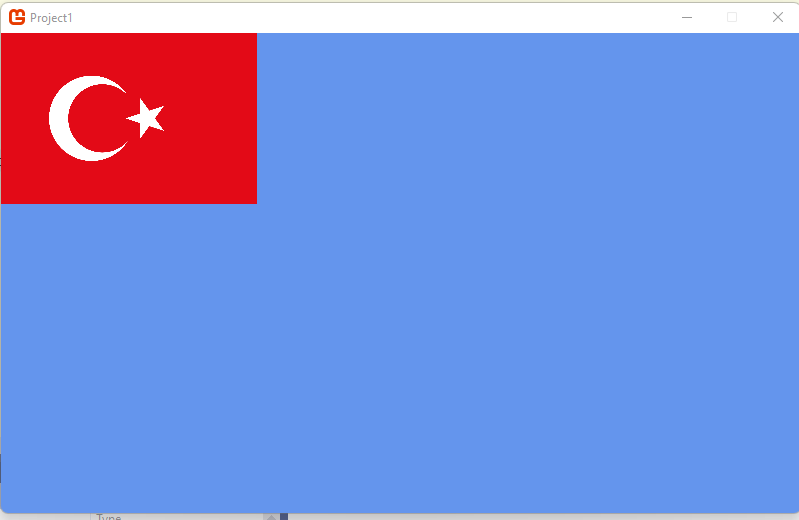When i try to draw a simple texture with SpriteBatch, the texture is not filtered. My code is pretty simple:
protected override void LoadContent()
{
_spriteBatch = new SpriteBatch(GraphicsDevice);
_texture = Content.Load<Texture2D>("bin/Windows/tr");
}
protected override void Draw(GameTime gameTime)
{
GraphicsDevice.Clear(Color.CornflowerBlue);
_spriteBatch.Begin();
_spriteBatch.Draw(_texture, new Vector2(0, 0), null, Color.White, 0, Vector2.Zero, 0.1f, SpriteEffects.None, 0);
_spriteBatch.End();
base.Draw(gameTime);
}
As you can see, the white moon and star looks pretty jagged
Here it is close up
How do i filter the texture so it does not look jagged?