That option is not appearing
Can it be because I choose openGL as template?
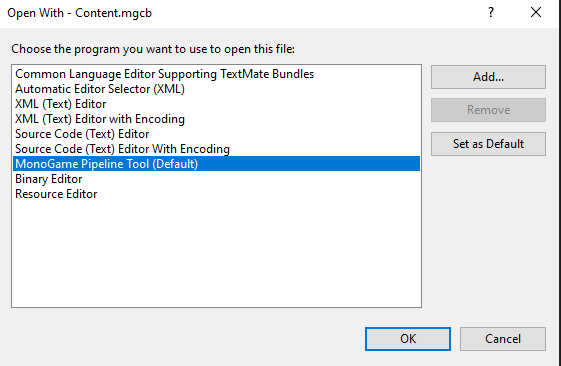
you sure its not further down? you have a lot of options compared to me 
I might not be the best person to help if your using 3.8, i havent migrated yet. But you need to make sure you have it installed - https://docs.monogame.net/articles/tools/mgcb_editor.html
I did have a problem installing it . It was stuck and when i clicked CTRL+C it said “installed successfully”
In the past its always come with the installer, but im not sure with 3.8. Maybe reinstall monogame if it failed previously.
not sure then, bug maybe. if you search MGCB in windows, it should come up if its installed. Can just manually open the file in your project as a workaround.
yup thats the boi
Do I have to drag my png to here?
yeah add the files and click build
The result wasn´t the expected one 

 . The sprite didn´t rotate accordingly. For example when I am facing up I should see the back of the character , not the character facing me
. The sprite didn´t rotate accordingly. For example when I am facing up I should see the back of the character , not the character facing me
It doesn’t happen automatically. You need a sprite for each direction and draw the appropriate sprite for that direction.
even in a top down shooter? I have the idea(not sure if it is the correct one ) that a sprite only works in a top down shooter if it has a certain design. So for example in the case of the printscreen, if I had a sprite for top,left,right and down movement , it will look natural when my character is on the diagonal?
Maybe check out this thread Spritesheet resources . There you can find example projects and code from @Synammon and @Charles_Humphrey how to achieve basic sprite animation. In the beginning it may be simpler to experiment on your own with the SpriteBatch class.
If you are doing diagonals you need sprites for those directions as well. Nothing happens magically or automatically.
Automagically! ![]()
But seriously though…
@Fabio_Pires
This community is awesome and will help you through every step if you ask them! but is that really what you want? The best part of learning is the start. when you get past the beginning that’s when it get really hard ![]()
Try two, three tutorials on the topic… now a days they come in video format ![]()
I think I expressed myself wrong. What I was trying to say is that I have the idea that ,for a sprite to look good and natural in a top-down shooter that it must be drawn from top. For example, I can´t see a sprite of Link to look good with this kind of movement
I personally like when 2d top down games have some perspektive but if you dont then you dont have to… its your game!