I’m fairly new to Monogame and I have been following RB Whitaker’s wiki to learn how to use it. In lesson three, it says to right click the content.mgcb file, press open with, and then find the pipeline tool. I looked through the menu a few times and couldn’t find it. Could anyone help me with this?
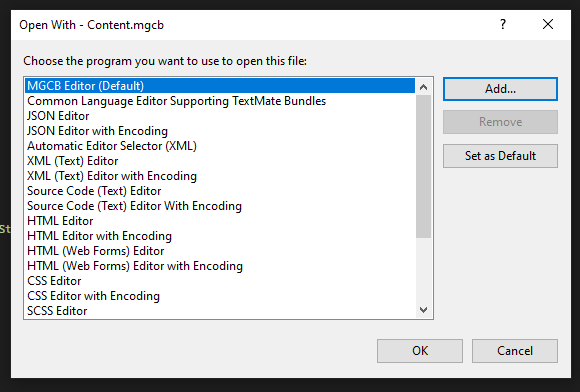
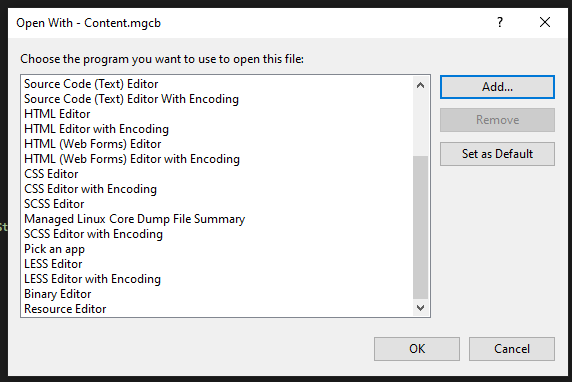
Hi @WaffleSoul4, Welcome to the Community!
Could you specify the actual page, as I was not immediately able [went through several pages] to find the content you referenced…
@Aristurtle has posted a fix to this before here:
Happy Coding!
The issue is you do not have it installed correctly, see above.
EDIT
Future readers disregard this post, as I was on mobile and was unaware the guide mentioned pipeline and not mgcb…
I think you’re looking for the current Default MGCB Editor, just click ok and it should open for you. you probably could have just double clicked the content.mgcb file and it would have just worked.
Ah, it is the first one, yes, I was confused why this was an issue…
EDIT
Click Set as Default first though.
EDIT
Will send a message to RB to update it if he can…
EDIT
And my apologies to @WaffleSoul4 for my own confusion here.
Thank you🧇! I was preoccupied looking for something named pipeline tool and I didn’t realize it was the same thing I had been using to import images and stuff.
Yeah, the “MGCB Editor” is the option you want in that list. I’ve tweaked the tutorial to make that clearer. (I’m kind of thinking maybe the name changed at some point? Not sure if that is true or if I just described it poorly. Either is possible. ![]() )
)
It was called the “Content Pipeline Tool” prior to 3.8. Starting with 3.8 it is now the MGCB Editor
Reference: Migrating from 3.7 | MonoGame Documentation