I setup project by
https://docs.monogame.net/articles/getting_started/0_getting_started.html
when i press F5 is error
and i can’t open MGCB
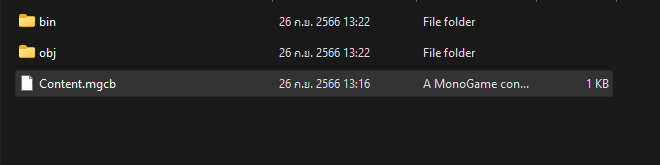
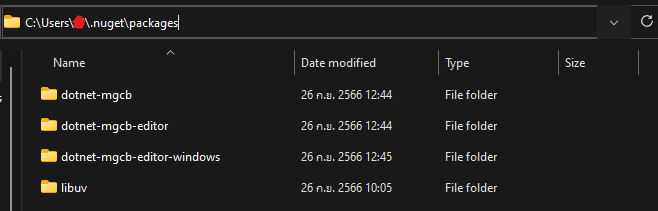
how to fix it
I setup project by
https://docs.monogame.net/articles/getting_started/0_getting_started.html
when i press F5 is error
and i can’t open MGCB
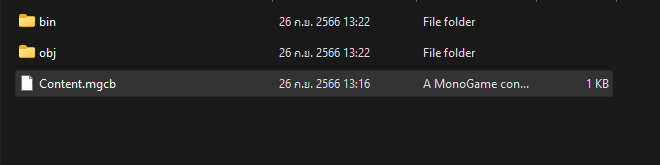
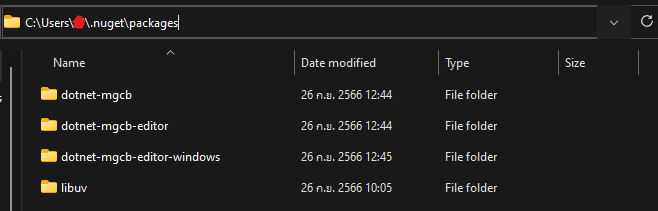
how to fix it
Hi!
…BUMP…
I can’t help you directly, other than to tell you that I had all these exact issues setting up monogame, even having used it in the past for years…I assure you, that this is a topic of some reoccurrence on the forum, so you are in good company. Also, the framework is brilliant, it’s worth the patience during initial setup.
for now:
I would recommend searching the forum here, I’m sure I posted your exact question in the past.
And 50 other guys too.
for the longer term:
I have been talking to several people about all this even lately, and there may be a better guide in the works, especially considering the Unity situation.
Hi @book.job2012, looking at the screenshots you provided, it looks like you may have had a previous or different version of the MonoGame MGCB Editor? There is no mgcb-editor-wpf.exe as shown in your screenshot here
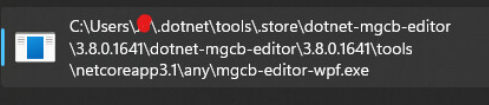
Can you open a command prompt and execute the following command then paste the results here?
dotnet tool list -g
Hi @Aristurtle ,i try that before is show this
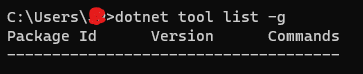
but i have MGCB Editor in here
C:\Users…nuget\packages\dotnet-mgcb-editor-windows\3.8.1.303\tools\net6.0\any\mgcb-editor-windows-data