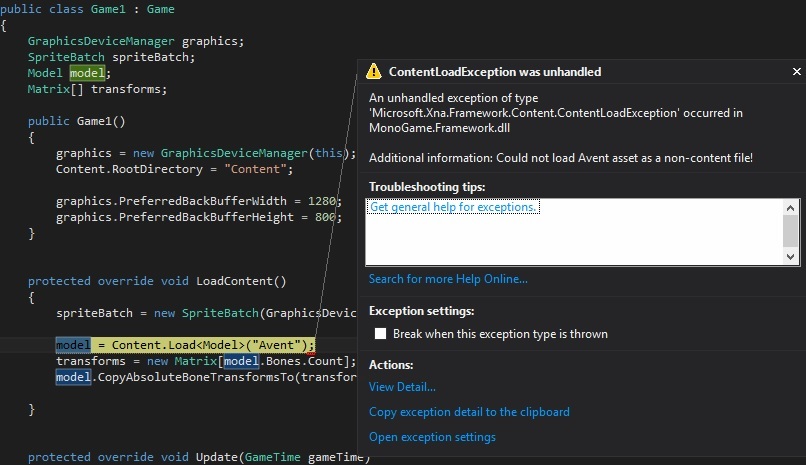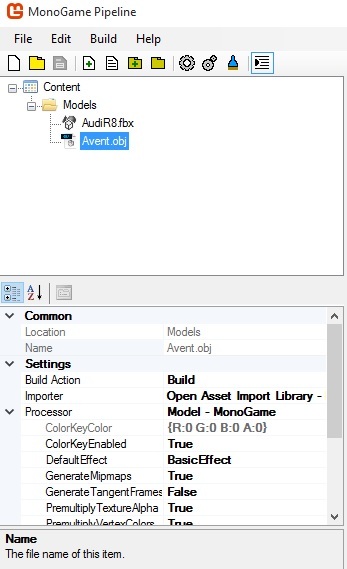Good evening all, this is my first post and I appreciate who could help me with this 
I’m actually using VisualStudio 2015 plus Monogame 3.5.
I’ve just started reading “3D Graphics with XNA Game Studio 4.0” (it’s a little bit dated, but I think it’s fine anyway) and I’ve tried to reply the first very simple application.
The application only consists in showing a 3D model in a blue background.
The code is the following:
using Microsoft.Xna.Framework;
using Microsoft.Xna.Framework.Graphics;
using Microsoft.Xna.Framework.Input;
namespace Game2
{
public class Game1 : Game
{
GraphicsDeviceManager graphics;
SpriteBatch spriteBatch;
Model model;
Matrix[] transforms;
public Game1()
{
graphics = new GraphicsDeviceManager(this);
Content.RootDirectory = "Content";
graphics.PreferredBackBufferWidth = 1280;
graphics.PreferredBackBufferHeight = 800;
}
protected override void LoadContent()
{
spriteBatch = new SpriteBatch(GraphicsDevice);
model = Content.Load<Model>("Avent");
transforms = new Matrix[model.Bones.Count];
model.CopyAbsoluteBoneTransformsTo(transforms);
}
protected override void Update(GameTime gameTime)
{
base.Update(gameTime);
}
protected override void Draw(GameTime gameTime)
{
GraphicsDevice.Clear(Color.CornflowerBlue);
Matrix view = Matrix.CreateLookAt(
new Vector3(200, 300, 900),
new Vector3(0, 50, 0),
Vector3.Up);
Matrix projection = Matrix.CreatePerspectiveFieldOfView(
MathHelper.ToRadians(45),
GraphicsDevice.Viewport.AspectRatio,
0.1f, 10000.0f
);
Matrix baseWorld = Matrix.CreateScale(0.4f) *
Matrix.CreateRotationY(MathHelper.ToRadians(180));
foreach (ModelMesh mesh in model.Meshes)
{
Matrix localWorld = transforms[mesh.ParentBone.Index] * baseWorld;
foreach (ModelMeshPart part in mesh.MeshParts)
{
BasicEffect e = (BasicEffect)part.Effect;
e.World = localWorld;
e.View = view;
e.Projection = projection;
e.EnableDefaultLighting();
}
mesh.Draw();
}
base.Draw(gameTime);
}
}
}
I basically use two types of 3D models: .FBX and .OBJ.
In both cases, I get the following error while debugging:
Additional information: Could not load DIRECTORY asset as a non-content file!
reffering to the code line
model = Content.Load(“Avent”);
(Images attached)
Thanks a lot