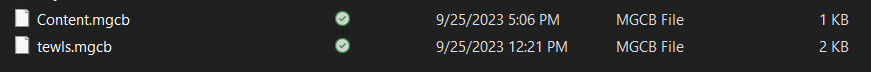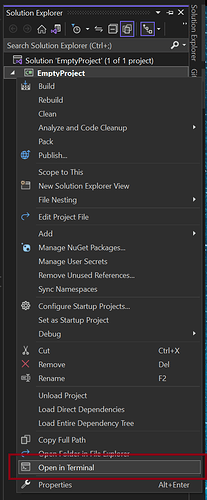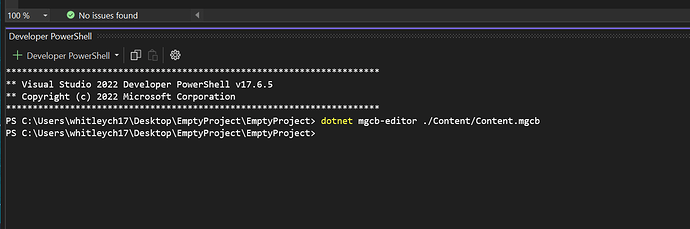yup, they are.
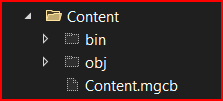
Expected appearance inside VS
here’s VS
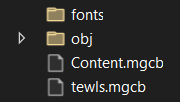
What do you see in the right click open with menu in VS
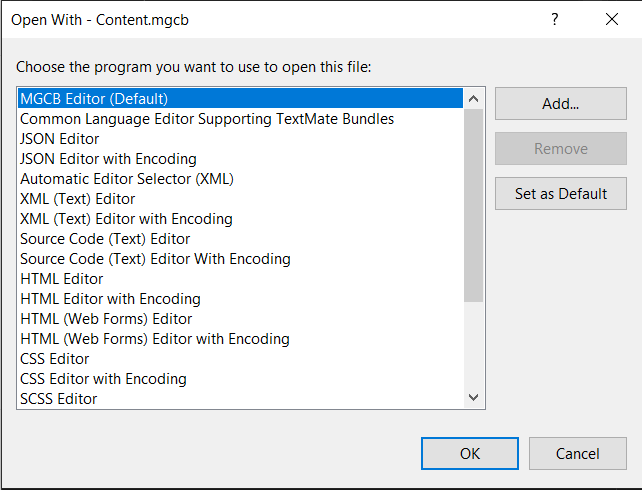
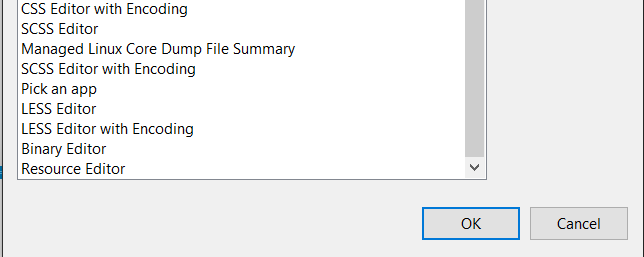
Click the MGDB Editor and click Set Default, and click ok
EDIT
I know it shows default, but just try it.
nothing seems to have changed. I changed it to another default and set it back as well.
Does the editor not open?
The icons stopped being a thing a few releases ago but I suspect this is a VS thing, we will find out after the patch…
correct, it’s not even opening now.
so there’s not supposed to be icons that show up even if it’s working…?
Yeah not seen them for a while.
@Aristurtle might know the solution to re-assign the system level link to the editor for the filetype… might be a while today before he can take a look.
no worries, thank you for all your help so far!
Oh also:
Correct, there are no icons that show up for the .mgcb file type. It’ll just show as the standard paper looking icon
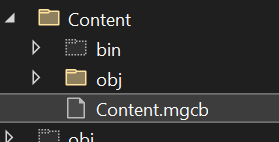
Could you try the following for me and tell me what the output result is
- Right-click the project in the Solution Explorer panel
- Select Open in terminal near the bottom
Then in the terminal panel that opens at the bottom, enter the following command
dotnet mgcb-editor ./Content/Content.mgcb
What happens when you enter this command? Does it output any error or anything?
it pulls up the MGCB Editor without any errors. I tried building again in the editor and it gave me the same error as before.
Can you share the contents of your .config/dotnet-tools.json file that’s in your project folder?
{
“version”: 1,
“isRoot”: true,
“tools”: {
“dotnet-mgcb”: {
“version”: “3.8.1.303”,
“commands”: [
“mgcb”
]
},
“dotnet-mgcb-editor”: {
“version”: “3.8.1.303”,
“commands”: [
“mgcb-editor”
]
},
“dotnet-mgcb-editor-linux”: {
“version”: “3.8.1.303”,
“commands”: [
“mgcb-editor-linux”
]
},
“dotnet-mgcb-editor-windows”: {
“version”: “3.8.1.303”,
“commands”: [
“mgcb-editor-windows”
]
},
“dotnet-mgcb-editor-mac”: {
“version”: “3.8.1.303”,
“commands”: [
“mgcb-editor-mac”
]
}
}
}
hmm this all looks correct.
Can you open the terminal again like I mentioned above and run this command instead
dotnet mgcb ./Content/Content.mgcb
And copy/paste the errors that it shows
…/Content/2d/obj/.mgstats: error: Couldn’t find a default importer for ‘…/Content/2d/obj/.mgstats’
The ellipse is just a replacement for the full directory starting at C:/Users/…
And if it’s a possibility, the directory is in the right spot for the project it’s trying to operate on.
So this is trying to process the .mgstats file, which it shouldn’t be doing.
This is a file that get’s output when content is built that provides stats on how long the content took to import/process/build etc.
Open you Content.mgcb file and remove the block where it references the .mgstats file
Also at the top of the Content.mgcb file in a text editor, unless you needed to change it for some project specific reason, make sure the following defaults are configured for output and intermediate directory
/outputDir:bin/$(Platform)
/intermediateDir:obj/$(Platform)
Edit: Added the “in a text editor” info
looks like that fixed it. Thank you for your time!