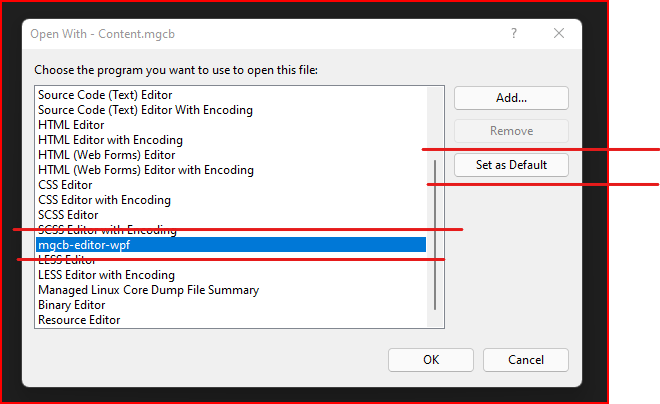I did a fresh install of Windows 11 and tried if I can run MonoGame 3.8 solutions / projects. So far it works and the dotnet tool installation of the MGCB editor was successfull.
Now it would be nice to be able to open the mgcb-editor from within visual studio 2022 community edition. Which exe file should I select when choosing the default program for the content.mgcb?
I tried with C:\Users\ea\.dotnet\tools\mgcb-editor.exe but the content does not show up in the mgcb-editor associated with the content.mgcb?
While writing I think I found the answer… Now it seems to work (the mgcb-editor opens and shows the content)
C:\Users\ea\.dotnet\tools\.store\dotnet-mgcb-editor\3.8.0.1641\dotnet-mgcb-editor\3.8.0.1641\tools\netcoreapp3.1\any\mgcb-editor-wpf.exe
With that file everything works now for me.
For others: Make sure you replace my username with your username in the path above!