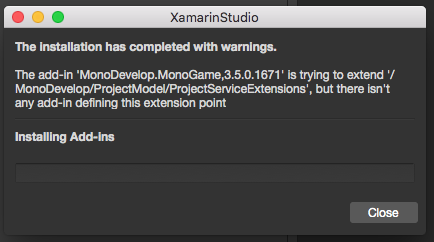I haven’t seen anyone else talking about this issue yet.
In what version of MonoDevelop did they switch over to using MonoDevelop.Core and MonoDevelop.Ide v6.0?
I’m seeing that MonoGame 3.5 isn’t updated to use the newest version of MonoDevelop.
Is there any timeframe where MonoGame will update to use the latest MonoDevelop?
Thanks,
I also have the same problem. Xamarin Studio 6 came out of beta last week and it seem to break monogame support. There is a thread about it. Some suggested downloading the addin but it did not work for me. Hoping they fix it soon. You can try the downloading it yourself.
http://addins.monodevelop.com/Project/Index/47
I used that link to download 3.5.0.1671 Alpha and Beta. I tried them both, but I get an error while installing.
Anyone else having any of these problems? I am on a Macintosh, latest OS
I got the same error you got @Br00t4L17y
I proceeded as if it worked fine and everything seems to have worked for the most part. I did have to create a new project file for desktopgl as the monomac one I was using just wouldn’t run.
Would you mind sharing that proj file with me? I did continue on disregarding that initial warning and was having problems with the NVorbis and like frameworks due to the project file. I wasn’t able to figure out how to get around those.
I ended up having to use Nuget and got the DesktopGL monogame from there after installing that add in otherwise you will get those errors.
EDIT: Forgot to mention that the content pipeline still has issues building spritefonts so basically it’s unusable right now. I think they are working on that too.
I can share the csproj content with you sure.
<?xml version="1.0" encoding="utf-8"?> <Project DefaultTargets="Build" ToolsVersion="4.0" xmlns="http://schemas.microsoft.com/developer/msbuild/2003"> <Import Project="$(MSBuildExtensionsPath)\MonoGame\v3.0\MonoGame.Common.props" Condition="Exists('$(MSBuildExtensionsPath)\MonoGame\v3.0\MonoGame.Common.props')" /> <PropertyGroup> <Configuration Condition=" '$(Configuration)' == '' ">Debug</Configuration> <Platform Condition=" '$(Platform)' == '' ">AnyCPU</Platform> <ProjectGuid>{5B5CD63E-349A-4A6C-8DD2-6A9B99687983}</ProjectGuid> <OutputType>Exe</OutputType> <RootNamespace>farmer</RootNamespace> <AssemblyName>farmer</AssemblyName> <TargetFrameworkVersion>v4.5</TargetFrameworkVersion> <MonoGamePlatform>DesktopGL</MonoGamePlatform> </PropertyGroup> <PropertyGroup Condition=" '$(Configuration)|$(Platform)' == 'Debug|AnyCPU' "> <DebugSymbols>true</DebugSymbols> <DebugType>full</DebugType> <Optimize>false</Optimize> <OutputPath>bin\Debug</OutputPath> <DefineConstants>DEBUG;</DefineConstants> <ErrorReport>prompt</ErrorReport> <WarningLevel>4</WarningLevel> <ConsolePause>false</ConsolePause> </PropertyGroup> <PropertyGroup Condition=" '$(Configuration)|$(Platform)' == 'Release|AnyCPU' "> <Optimize>true</Optimize> <OutputPath>bin\Release</OutputPath> <ErrorReport>prompt</ErrorReport> <WarningLevel>4</WarningLevel> <ConsolePause>false</ConsolePause> </PropertyGroup> <ItemGroup> <Reference Include="System" /> <Reference Include="System.Xml" /> <Reference Include="System.Core" /> <Reference Include="MonoGame.Framework"> <HintPath>..\packages\MonoGame.Framework.DesktopGL.3.5.1.1679\lib\net40\MonoGame.Framework.dll</HintPath> </Reference> <Reference Include="NVorbis"> <HintPath>..\packages\MonoGame.Framework.DesktopGL.3.5.1.1679\lib\net40\NVorbis.dll</HintPath> </Reference> <Reference Include="OpenTK"> <HintPath>..\packages\MonoGame.Framework.DesktopGL.3.5.1.1679\lib\net40\OpenTK.dll</HintPath> </Reference> </ItemGroup> <ItemGroup> <Compile Include="Game1.cs" /> <Compile Include="Program.cs" /> <Compile Include="Properties\AssemblyInfo.cs" /> </ItemGroup> <ItemGroup> <None Include="Icon.png" /> <None Include="packages.config" /> </ItemGroup> <ItemGroup> <EmbeddedResource Include="Icon.ico" /> </ItemGroup> <ItemGroup> <MonoGameContentReference Include="Content\Content.mgcb" /> </ItemGroup> <ItemGroup> <Content Include="OpenTK.dll.config"> <CopyToOutputDirectory>PreserveNewest</CopyToOutputDirectory> </Content> </ItemGroup> <ItemGroup> <ProjectReference Include="..\..\..\Downloads\MonoGame.Extended-develop\Source\MonoGame.Extended\MonoGame.Extended.csproj"> <Project>{41724C52-3D50-45BB-81EB-3C8A247EAFD1}</Project> <Name>MonoGame.Extended</Name> </ProjectReference> <ProjectReference Include="..\core\Core.csproj"> <Project>{C39AA214-4C0F-41C0-8491-CC7F39FF7D2A}</Project> <Name>Core</Name> </ProjectReference> </ItemGroup> <Import Project="$(MSBuildBinPath)\Microsoft.CSharp.targets" /> <Import Project="$(MSBuildExtensionsPath)\MonoGame\v3.0\MonoGame.Content.Builder.targets" /> </Project>
No matter what I try I can’t monogame working with xamarin studio 6. Does anyone know how to go back to xamarin studio 5?
Xamarin should have an archive of older versions on their website. I tried doing that, but you’ll have to turn off auto updates after you install it or else it will automatically download the newest version.
If, for whatever reason, you want to install an older version of Xamarin Studio, Xamarin.iOS, Xamarin.Android or Xamarin.Mac...