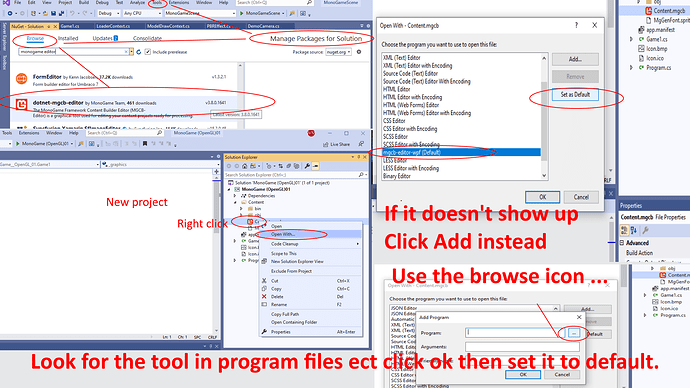Pretty sure you can just create your own tool, but this is always confusing and never explained clearly…
Yeah that’s fair. Honestly I’d be fine with run-time compiling from inside my exe, so modders can just have textures and fbx files in their mod folders and I compile it on the fly. I’d be fine with that.
Its a bug it’s not like it was intentional.
It’s something related to vs2019 i think like mines bugged to i can open it from the folder like in explorer.
It just farts out if i double click it in visual studio.
It was worse the editor was crashing before.
Actually you could create your own all the editor does is edits the .mgcb file which is the orange icon in your solution explorer it’s just a text file you can open it with notepad the .mgcb extension is just so windows can identify it as specifically related to monogame not notepad.
Actually you could create a editor with a monogame app itself that would be pretty cool like view the images and stuff as you add them if you wanted.
You don’t have to create the editor, you can still download it via nuget https://www.nuget.org/packages/dotnet-mgcb-editor/
Edit: Just follow the instructions here https://docs.monogame.net/articles/tools/mgcb_editor.html
Right you can download it. But it’s not longer a stand alone install which was my original concern. You have to have Visual Studio and a few other VS items for it to even install.
Well no you do not. Read the link one more time. You only need the dotnet CLI which is a cross platform tool
Edit: i can see by the click counter on the link that you didn’t click the link explaining how to install the UI editor. Please read the contents of this page, you do not need Visual Studio https://docs.monogame.net/articles/tools/mgcb_editor.html
Hence it’s no longer a stand alone install. You still have to install something else for it to work. So you don’t need Visual Studio that’s great, but non-developers have to install the CLI tools just to use the editor. That all my original concern and point was, really.
I could understand why it sucked so hard when you thought your users had to install VS, but is it really so dramatic that they have to install the dotnet tools and run a command line instruction to install the editor? It’s not difficult and it will consume a minute of their time.
Alternatively you could download the tool from this link github release, which can be opened in zip programs like 7zip, the software is inside the tools folder. Although you’ll still need the .NET Core runtime to run this software, but that’s not any different than the end user needing the .NET runtime to run the MonoGame 3.7 MGCB editor
Hard for me? Not at all. Hard from some non-developers to deal with command lines… You might be assuming a bit much for some of that audience 
.NET runtimes are commonly distributed with Windows or the App installers. Those are simple.
Again I didn’t mean for this to be a long drawn out discussion. Just bummed it was made more complex.
It comes with the nuget extension manager template download but it has to be registered im not sure its any more or less stand alone then it was before…
When you download the newer versions of the monogame nuget the pipeline tool comes with it.
The new mgcb file editor is not yet registered with windows.
Even though you have the new editor.
Nuget is not using the old style installer so it can’t register the editor.
So you have to register it with windows to open mgcb files.
as the nuget apperently has no way to automatically register the new pipeline editor which replaced the pipeline tool.
You can do that either way as shown in the picture i posted.
or a third option
you can just find any mgcb file in any of your projects in a explorer window
right click it open with on it
click the checkbox always open with don’t hit ok yet instead.
use the option to find a program to open it with.
find the pipeline tool in the program files folder and click ok
that will tell the windows registery to associate the .mgcb file extension with the choosen program by default double click.
So now if you click any monogame orange iconed .mgcb file in explorer the pipeline tool will open right up.
However… vs 2019 has a problem.
VS 2019 intercepts these calls to open with as it has its own thing going on to let you custom pick things and does what it wants and its all screwed up.
So instead of behaving right when you double click the orange icon in the solution explorer it farts out.
The first step in the picture is just for anyone who has a screwed up tool.
(the one that was actually crashing) and has already followed the instructions to installing monogame and registering the editor of which (there are 3 different ways to do it).
Or
In case someone later wants to replace a old tool with a new one maybe with some sort of auto work around that works in vs2019 with double clicking solution explorer.
Instead of putting in a new version of monogames nuget that is which is probably easier.
Aka…
Read to the very bottom but for the nuget 3.8xxx version vs2019 replace the instructions at the bottom.
https://docs.monogame.net/articles/getting_started
Do NOT use these instructions at the bottom…
MGCB Editor is a tool for editing the .mgcb files, which are used for building the content.
To register the MGCB Editor tool with Windows and Visual Studio 2019, run the following from the Command-Prompt.
dotnet tool install --global dotnet-mgcb-editor mgcb-editor --register
Instead use these instructions here.
Read to the bottom.
https://docs.monogame.net/articles/tools/mgcb_editor.html
Or
Look to the reference picture in the previous post for a ezy quick way to register the tool.
but note that the pipeline editor will open from a explorer folder when a .mgcb file is double clicked but not from within vs2019 with a double click due to the aformentioned bug.
If this is a common request, maybe we could also package the tools as self-contained apps available on GitHub releases. Then if someone doesn’t have the .NET Core runtime installed and they don’t need the whole package manager, you could just give them a link to the GitHub download and they’re good to go.
As for registering the tool with Windows, I believe I wrote the registration function with future considerations in mind for adding a “Register” button in the UI. So if we can add that then anyone using the standalone MGCB Editor would be able to avoid the command line altogether.