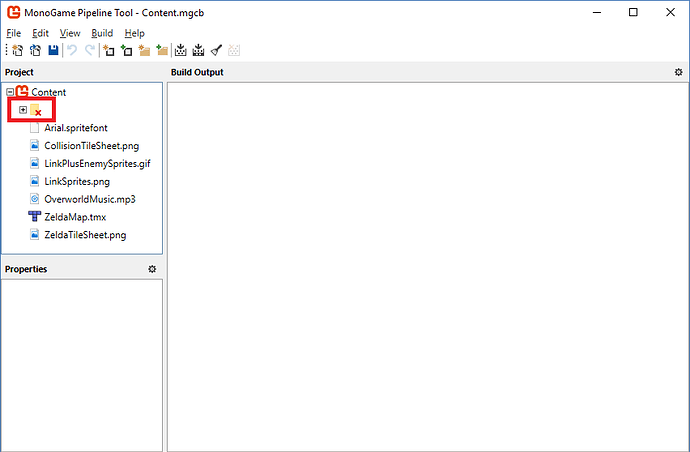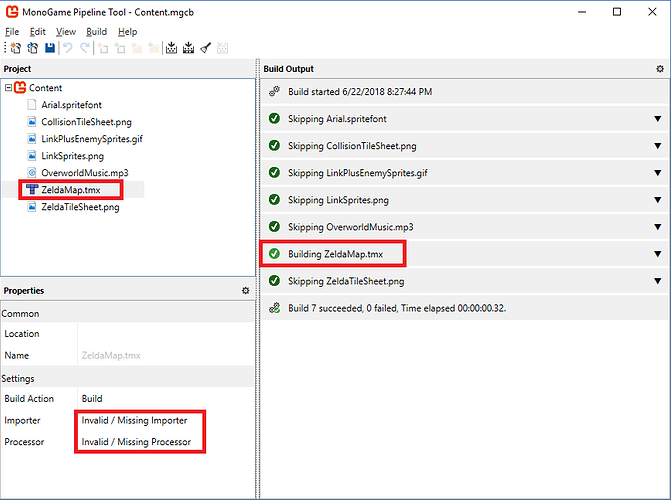I’m in the process of building a UWP game that utilizes MonoGame and MonoGame.Extended.
This game relies heavily on the tile engine.
I’ve been running into a bunch of things around the Tiled library that I’m hoping to get some help with:
Content Pipeline
When I initially loaded up my project, I got this weird, broken folder. I clicked Content > Properties > References and browsed to the location, but the odd folder icon still remained. The UI also closes/crashes when I try to click it:
Since I’m doing UWP the Pipeline.dll isn’t in a subfolder called packages, but is instead found in:
C:\Users\(Username)\.nuget\packages\monogame.extended.content.pipeline\1.1.0\tools
This may be a part of the issue.
When I tried to add the reference in this location, I also found that is added some paths in the content.mgcp that seemed really odd:
#---------------------------------- Content ---------------------------------#
#begin /build=/build=/build=/reference:..\..\..\..\Users\KrollWare\.nuget\packages\monogame.extended.content.pipeline\0.6.568\tools\MonoGame.Extended.Content.Pipeline.dll
/importer:
/processor:
/build:/build=/build=/build=/reference:..\..\..\..\Users\KrollWare\.nuget\packages\monogame.extended.content.pipeline\0.6.568\tools\MonoGame.Extended.Content.Pipeline.dll
#begin /build=/build=/reference:..\..\..\..\Users\KrollWare\.nuget\packages\monogame.extended.content.pipeline\1.0.617\tools\MonoGame.Extended.Content.Pipeline.dll
/importer:
/processor:
/build:/build=/build=/reference:..\..\..\..\Users\KrollWare\.nuget\packages\monogame.extended.content.pipeline\1.0.617\tools\MonoGame.Extended.Content.Pipeline.dll
I was able to workaround all of this mess by copying the tools directory into a lib sub-folder of my project and referencing that path instead. I know the old path used to work - so all I can guess is that somehow the Content Pipeline broke in that is doesn’t like the type of reference path that I have to give it anymore.
Importer/Processor
With this in place, I was again able to build. But I wanted to make sure my importer and processor for the tmx file were OK. When I click on the .tmx file, however, it just says Invalid / Missing Importer. Same for the Processor. Still builds though. I’m pretty sure once I supply the reference to the Pipeline.dll the additional Importers and Processors should appear - but if I’m wrong, please let me know:
Animation Tiles
Now that everything builds and runs, I can see the tile map in my game. The tiled map has animated tiles in it, that show up just fine in Tiled. However, in my UWP project, Monogame.Extended.Tiled seems to render them all wrong in the latest version (1.1.0). I had to revert back to 1.0.617 for them to render properly. In 1.1.0 the tiles used in the animation are incorrect and not the correct size (I figure this might just be a position/size loop bug recently introduced).
Despite all of these details I love Monogame and these libraries, and look forward to continuing to use them in the future! Please let me know if I can add any further details.
I’m running MonoGame 3.7.0.1549.