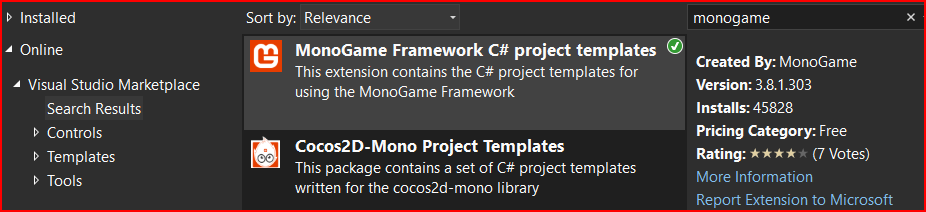Hello. I’m getting into Monogame for my college class and when I tried to download the extension, MonoGame didn’t show up. I’m using a M2 MacBook Pro with Parallel Windows 11. Is there a way to get MonoGame extension to appear? Thank you.
Hi @Another_Channel, Welcome to the Community!
Can you clarify which setup guide you followed?
Happy Coding!
Hello. I really didn’t follow a guild. I went on my macbook, got on to parallel (windows 11), went on vs 2022, looked up MonoGame through the extensions, and nothing showed up.
Did you select Online on the left?
Yes I did.
Yep, there is a proper connection. There are other extensions under the online section, just not mono game. It worked at my school computer (it is a windows computer natively).
Hey. I have seen other posts where you tried to help people with a similar issue. It seems like the problem is that the VM is Windows Arm-based. Did you see someone find a way to fix it?
Not a clue about that situation… cannot imagine unless the tool checks for Architecture ![]()
I have the same problem here with my mac m1… (both in Parallel and Vmware…)
Is someone find a way to install the extension after all ? Or confirm that Arm windows is not supported (and update the doc by the way ![]() )
)
I have a workaround for the installation although I doubt everything will work ‘as expected’ in the long run (I haven’t found any problems though so far).
Try this:
Download the .vsix file from Visual Studio Marketplace but don’t try to double-click/install it.
Download and install 7-zip
Right-click on the .vsix file, choose 7-zip → open archive
Now you should see a list of the files included in the zip
Right-click on the extension.vsixmanifest file, choose ‘edit’
Find the line with amd64 and replace amd64 with arm64
Save the file, 7-zip will ask if you want to update the archive: answer positively.
Now you should be able to double-click the extension and install it
After doing this and installing the extension, I tried creating a project using the Monogame Window Desktop Application template, restoring nuget packages and playing around a bit and everything ‘seemed’ to work.
This is the only workaround I’ve found so far for VS on Parallels, hope it helps.