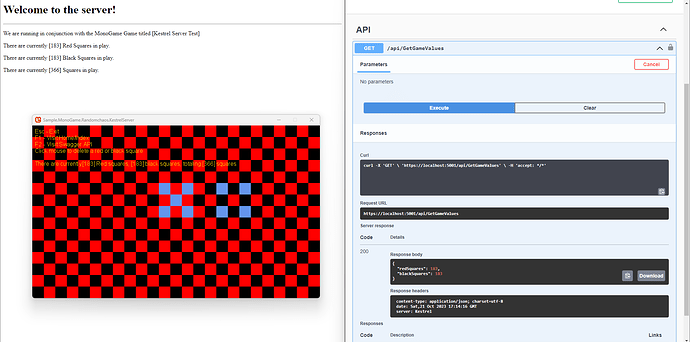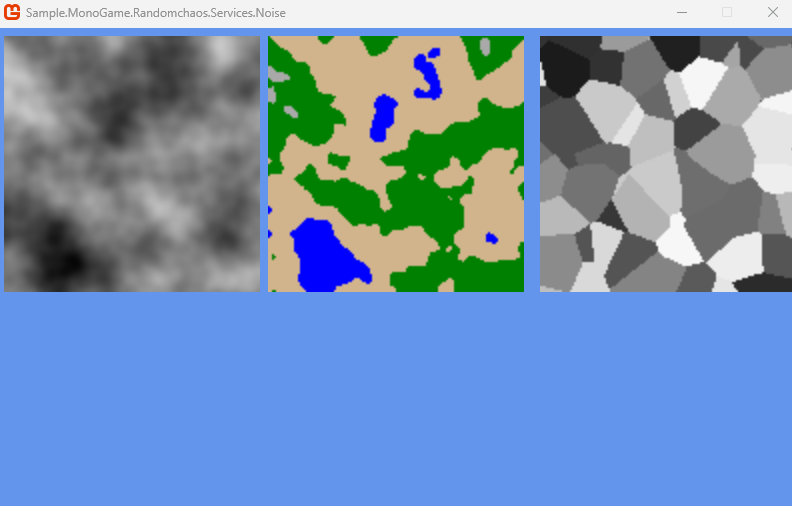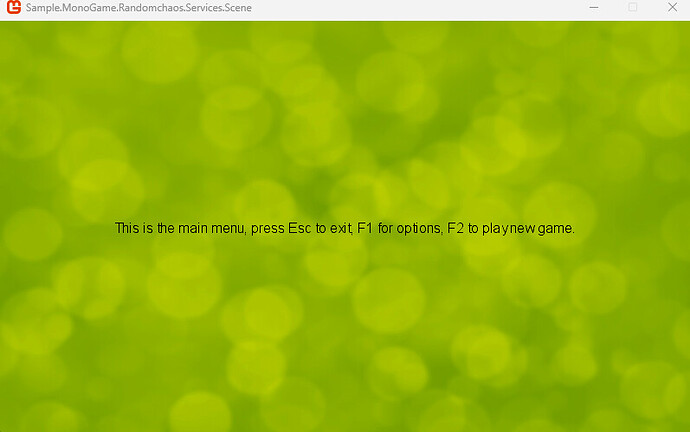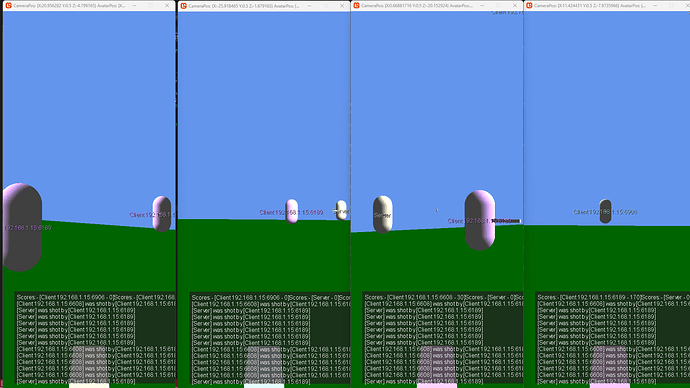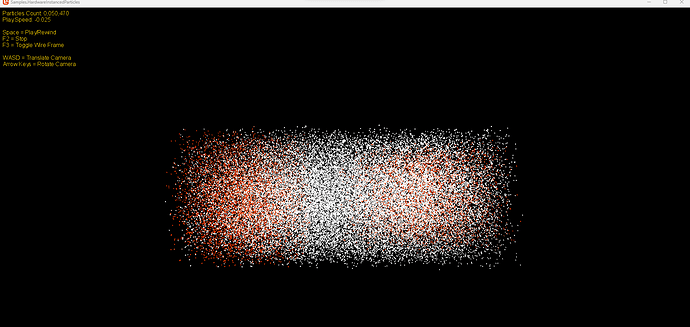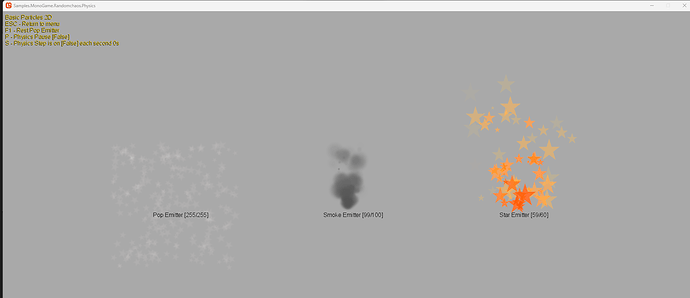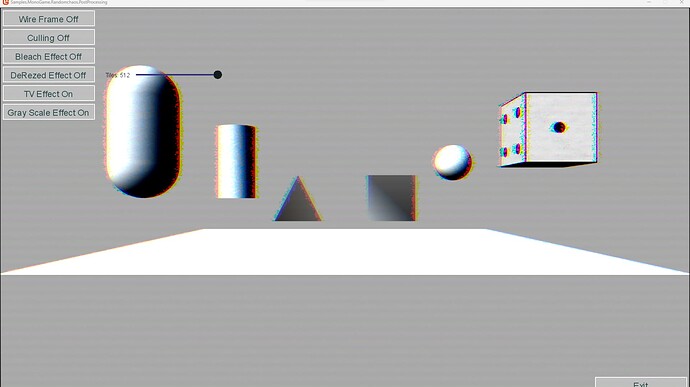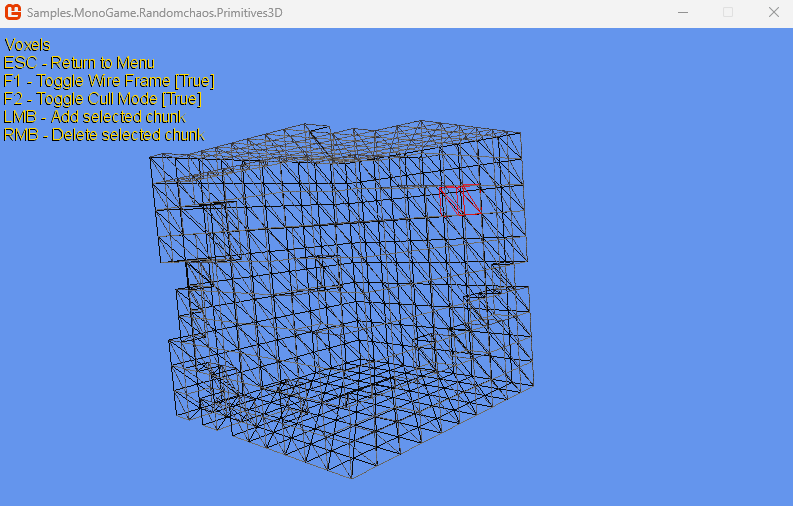Just made an update to all the packages and updated the git repo to give a bit of a description of each. Not added one for the P2P networking yet, but I will at some point.
There are currently about 10 Samples, these are to show how the packages basically work, some of them are not complete or are for my experimentation.
- Sample.MonoGame.Randomchaos.KestrelServer
This shows how to use the MonoGame.Randomchaos.KestrelServer package, it shows how you can host a Kestrel web service from your game. It gives a simple example of MVC with a basic Razor page as well as how you could also have API end points with a swagger front end.
I plan to use this sort of functionality for debugging or monitoring elements in game that I don’t want to clog my UI/Screen with.
- Sample.MonoGame.Randomchaos.Services.Noise
This shows basic Perlin and Voronoi noise generation, I plan to add more and have the ability to mix and blend noise. This uses the MonoGame.Randomchaos.Services.Noise pacakge.
- Sample.MonoGame.Randomchaos.Services.Scene
This shows how you can use the MonoGame.Randomchaos.Services.Scene pacakge to create scenes. An example of a splash, title, menu, options and games scenes can be traversed. This also incorporates the MonoGame.Randomchaos.Services.Coroutine package.
- SampleMonoGame.Randomchaos.Services.P2P
This shows how you can create a P2P (Peer 2 Peer) network for your game. I think I still have some kinks in here (only wrote it this week) but is shows how you can create a server and a client and have numers clients connect and play a simple “game”. This uses the MonoGame.Randomchaos.Services.P2P package.
- Samples.HardwareInstancedParticles
This was just me messing around seeing how I could instance billboard particles.
- Samples.MonoGame.Randomchaos.EFCore
This is an incomplete sample but shows how you can use MonoGame.Randomchaos.EFCore with a local SQLite Database.
- Samples.MonoGame.Randomchaos.Physics
Having started work on my own physics engine in the MonoGame.Randomchaos.Physics package, this is where I am testing it.
- Samples.MonoGame.Randomchaos.PostProcessing
This sample shows how you can use the MonoGame.Randomchaos.PostProcessing package to set up post processing in your game. I provide a couple of post processing shaders to play with here, Bleach, Chromatic Aberration, Pixilation and Greyscale.
- Samples.MonoGame.Randomchaos.Primitives3D
This sample shows how you can use the MonoGame.Randomchaos.Primitives3D package to render some simple primitives. Great for testing while you wait for an artist to get your skinned meshes and environments done  I have also put a simple Voxel engine in here, I hope to extend that later.
I have also put a simple Voxel engine in here, I hope to extend that later.
- Samples.MonoGame.Randomchaos.Windows.Audio
I am playing with writing my own bit tune engine, this is it in a very, very early stage.
All these can be found in my git repo for the packages, see my opening post for the link to both the packages on Nuget and the Git Repo.
Hope you find these things useful.
![]()