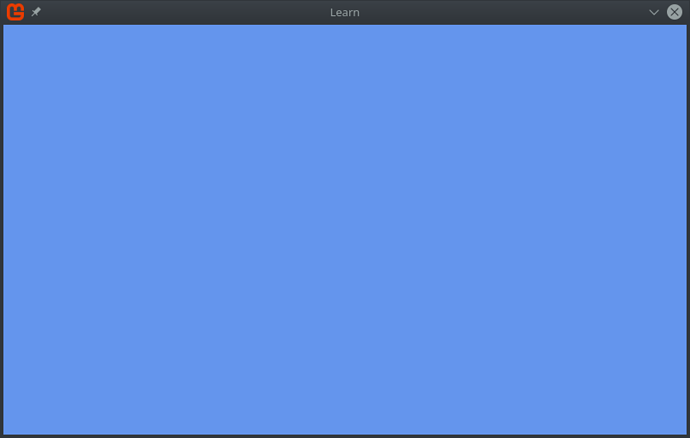I’m at the last step before I get to try Monogame out and I am having a problem with the monogame project creator on MonoDevelop.
I’ve installed MonoDevelop-alpha using flatpak as that is the recommended way to get MonoDevelop on openSUSE, I have all required dependencies, as shown when I re-run the installer. (I have the MonoGame Pipeline Tool)
Dependencies:
- mono-runtime…[Found]
- gtk-sharp3…[Found]
Optional Dependencies:
- MonoDevelop 6…[Not Found]
- Rider…[Not Found]
- referenceassemblies-pcl / mono-pcl…[Found]
- ttf-mscorefonts-installer / mscore-fonts…[Not Found]
My version of MonoDevelop is 7.2.2. I have installed the monogame addins for MonoDevelop 7. I click on New Solution in MonoDevelop and in Miscellaneous I see “MonoGame Solution/Project” I click on that and hit next. I name the project and choose a directory and then click on Create. My problem is the window sticks on create like it is waiting for more input. I watched a youtube video and I see that when create is clicked another window should pop up to create the project. This window does not display on my computer. All I see when I click create is the same window. I can click on cancel and see that a folder was created that contains an empty folder, a .sln file, and a .userprefs file.
My guess is that the problem may be because of flatpak. I’m not knowledgeable on the tool as I just installed it earlier to get MonoDevelop on my computer without having to build from scratch, but I remember reading that it is basically a sandbox for applications. Could the way flatpak runs be blocking a new window from being created? Has anyone dealt with something like this before? From what I know I have everything installed, the problem is just this creator. So if nobody has a solution could someone direct me to a github repo or the like to use as a project builder. Is it in the works to have an official project creator like the creator for LibGDX?
Sorry for the long question. Any help will help.
Thanks,
Rainger