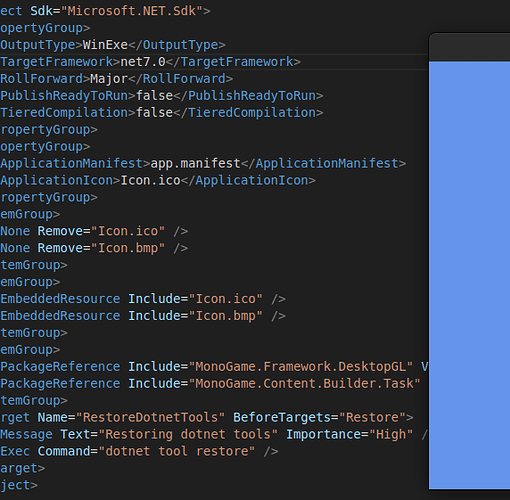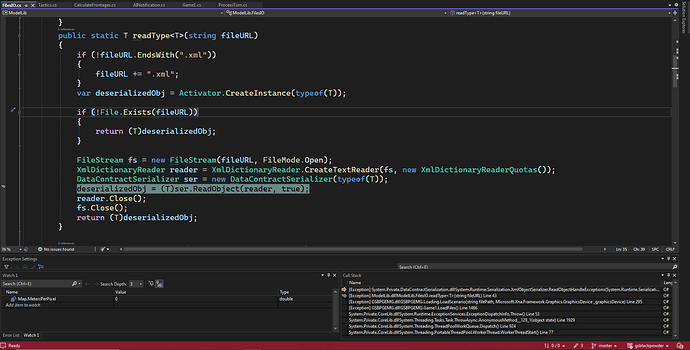Are there any problems with MonoGame & .NET 7 or is everything good?
Hey @Ezra_Sidran, modified your title, just letting you know.
I think it works, just try a blank template project to see if it works…
EDIT
But I suspect you mean are there any hiccups?
EDIT
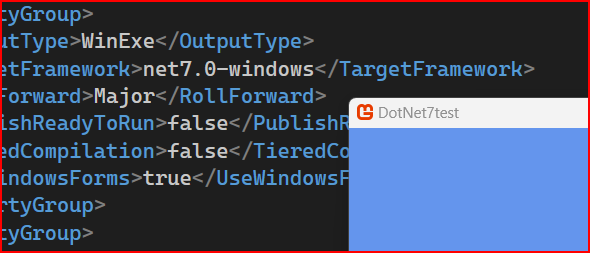
<PropertyGroup>
<OutputType>WinExe</OutputType>
<TargetFramework>net7.0-windows</TargetFramework>
<RollForward>Major</RollForward>
<PublishReadyToRun>false</PublishReadyToRun>
<TieredCompilation>false</TieredCompilation>
<UseWindowsForms>true</UseWindowsForms>
</PropertyGroup>
I did this the 7.0 bit, on a DesktopDX project, not tested DesktopGL, and it works… that is in the csproj file…
Good to know. Thanks, everybody. We just switched to .NET 7 and we’re having some hiccups. Good to know it’s not MonoGame.
My understanding is even number versions are long term support and odd numbers are short term, no idea why but yeah, heard this recently…
EDIT
What kind of hiccups?
With files and serializer. Here’s a screen shot I took to send over to my partner in Liverpool who did the upgrade to NET .7:
It’s happening while loading a scenario file (yes, created under .NET 6). Hopefully not all our old scenario files are now munged and we have to write a convertor.
I see… that is odd, but those are XML files…?
What is the exact full exception message. There have been multiple reports in the dotnet repo cincerning xml serialization issues in net7.
Its more so that even number is long term support, so no major api changes that would require a semantic major version increase.
Odd numbers are the preview for new things that would require semantic version major number update and gives them time to preview new features and work out kinks before next LTS release.
Looking at the diffs that my partner in Liverpool made, this seems to be the change that fixed it:
XmlDictionaryReader reader = XmlDictionaryReader.CreateTextReader(fs, new XmlDictionaryReaderQuotas{MaxArrayLength = int.MaxValue });
Works Fine. 5 was a mess. but 6+ should work out of the box.
? umm
Apparently something about increasing the max array length. I don’t mess with his code.