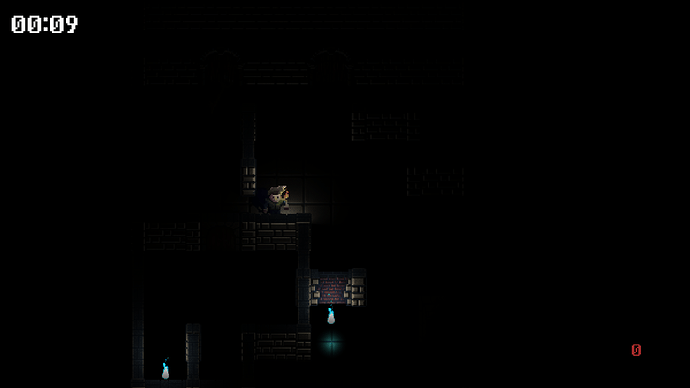I wrote in this forum some days ago about a point light normal map shader. (This is the post)
That post was about a single point light, and thanks to your help I got it working fine. Essentially, the light computation code is this:
// input.PosWorld how has the Position of this Pixel in World Space
float3 lightdir = normalize(input.PosWorld - currentLightPosition); // this is now the direction of light for this pixel
// Introduce fall-off of light intensity
float diffuseLighting = saturate(dot(normal, -lightdir));
diffuseLighting *= (LightDistanceSquared / dot(currentLightPosition - input.PosWorld, currentLightPosition - input.PosWorld));
// Compute lighting
float lightAmount = saturate(dot(normal, -lightdir));
input.Color.rgb *= AmbientColor + (lightAmount * LightColor * diffuseLighting);
Now, my concern is: how to compute multiple lights? As a C# progammer I thought I could just pass as argument an array of Vector3 with each light I want to compute and then sum multiply each result, in a way similar to this:
float4 PS(VertexShaderOutput input) : COLOR0
{
// Look up the normalmap value
float3 normal = normalize((2 * NormalTexture.Sample(NormalSampler, input.TexCoords)) - 1);
normal.y *= -1;
// Look up the texture value
float4 tex = ScreenTexture.Sample(TextureSampler, input.TexCoords);
// Compute multiple lighting sources
for (uint i = 0; i < LightPositionCount; ++i)
{
float3 currentLightPosition = LightsPositions[i];
// input.PosWorld how has the Position of this Pixel in World Space
float3 lightdir = normalize(input.PosWorld - currentLightPosition); // this is now the direction of light for this pixel
// Introduce fall-off of light intensity
float diffuseLighting = saturate(dot(normal, -lightdir));
diffuseLighting *= (LightDistanceSquared / dot(currentLightPosition - input.PosWorld, currentLightPosition - input.PosWorld));
// Compute lighting
float lightAmount = saturate(dot(normal, -lightdir));
input.Color.rgb *= AmbientColor + (lightAmount * LightColor * diffuseLighting);
}
return input.Color * tex;
}
Where LightPositions is an array defined like this:
uint LightPositionCount;
float3 LightsPositions[20]
I cannot test this shader because it gives a compiler error: Compiled shader code uses too many arithmetic instruction slots (308). Max allowed by target ps_2_0 is 64. (I don’t know why it says ps_2_0, since at the end of the file I put PixelShader = compile ps_4_0_level_9_1 PS();)
I also tried to keep the single point light shader and apply it multiple times from code, essentially I did the lights loop by code and not in the shader. But I don’t know how to “sum” all the results to the final render target.
I really don’t know how to get rid of this.
What to do you suggest to apply the normal map when you have multiple shadows?
Thanks!