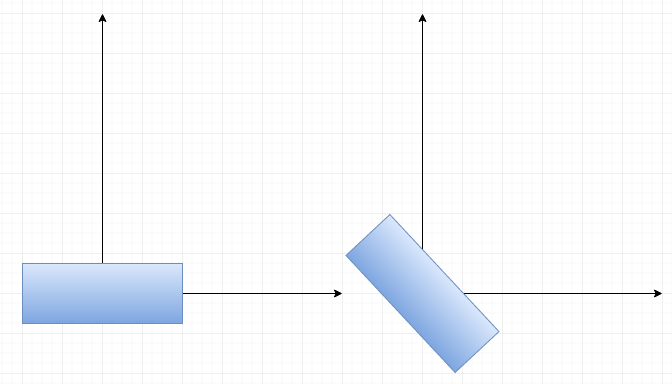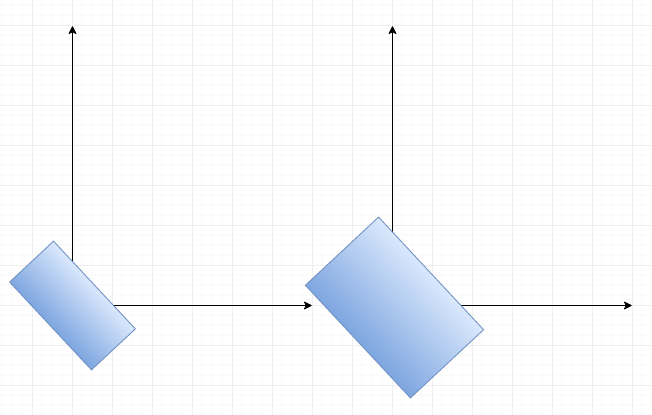Hi,
I’m trying to do pixel perfect collision and found a helpful tutorial from Riemers here and here. Basically, the Pixel Data of each texture is read into an array, and then matrices are used to determine which pixels occupy the same space and to honor rotation and scaling. Then it is checked if both pixels at that space are non-transparent to find a collision…
What I still don’t get is, how do I check pixel collision when the sprites are not only rotated/scaled, but also flipped horizontally (SpriteEffects.FlipHorizontally) and/or vertically (SpriteEffects.FlipVertically).
And how do I check collisions with a line, where a 1x1 pixel texture is drawn to a target rectangle with the length and rotation that the resulting line should have?
If you know an answer, please describe it as detailled as possible and as easy-to-understand as possible… I’m still a total beginner.