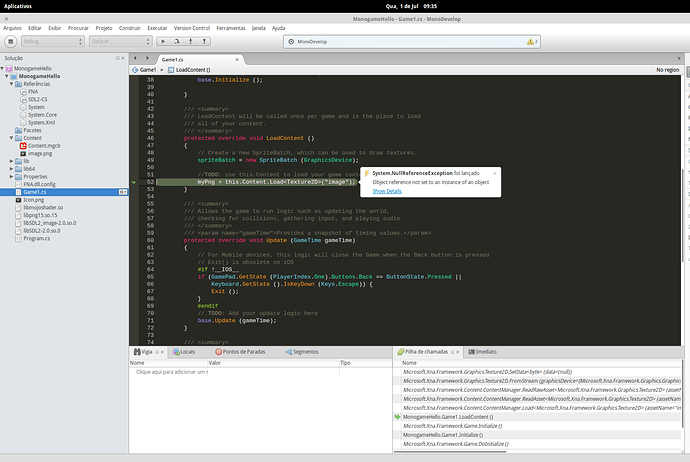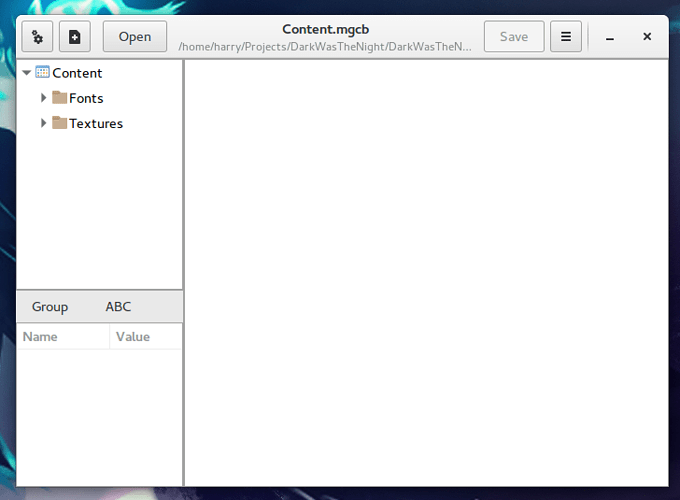Hi, i’ve recently installed monogame on my new system, i’m having a problem loading a simple png with FNA. It works just fine with default Monogame 3.4 though… (I’m using elementary os freya)
When I try to load a texture2d, it throws System.NullReferenceException… Already checked all libraries, and I believe it’s ok… Maybe something wrong with FNA? I believe not, can’t find ANYTHING about it online. Do I need to install any depedencies in order to compile? Testing “Rogue legacy” here, works fine. Please help, here’s a screenshot showing my file structure. Only trying to load a texture, without it, cornflowerBlue screen happens just fine:
Complete output from console:
OpenGL Device: GeForce GTX 560/PCIe/SSE2
OpenGL Driver: 4.5.0 NVIDIA 349.16
OpenGL Vendor: NVIDIA Corporation
MojoShader Profile: glsl120
Using EXT_swap_control_tear VSync!
Controller 0: X360 Controller
[ERROR] FATAL UNHANDLED EXCEPTION: System.NullReferenceException: Object reference not set to an instance of an object
at Microsoft.Xna.Framework.Graphics.Texture2D.SetData[Byte] (System.Byte[] data) [0x00000] in :0
at Microsoft.Xna.Framework.Graphics.Texture2D.FromStream (Microsoft.Xna.Framework.Graphics.GraphicsDevice graphicsDevice, System.IO.Stream stream) [0x00000] in :0
at Microsoft.Xna.Framework.Content.ContentManager.ReadRawAsset[Texture2D] (System.String assetName, System.String originalAssetName) [0x00000] in :0
at Microsoft.Xna.Framework.Content.ContentManager.ReadAsset[Texture2D] (System.String assetName, System.Action`1 recordDisposableObject) [0x00000] in :0
at Microsoft.Xna.Framework.Content.ContentManager.Load[Texture2D] (System.String assetName) [0x00000] in :0
at MonogameHello.Game1.LoadContent () [0x00000] in :0
at Microsoft.Xna.Framework.Game.Initialize () [0x00000] in :0
at MonogameHello.Game1.Initialize () [0x00000] in :0
at Microsoft.Xna.Framework.Game.DoInitialize () [0x00000] in :0
at Microsoft.Xna.Framework.Game.Run () [0x00000] in :0
at MonogameHello.Program.RunGame () [0x00000] in :0
at MonogameHello.Program.Main (System.String[] args) [0x00000] in :0
AL lib: ReleaseALC: 1 device not closed