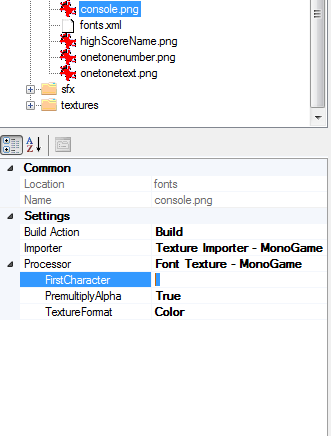One of our devs is getting the following error while building:
C:/DEV/bazaar/Bazaar/Content/fonts/console.png
C:/DEV/bazaar/Bazaar/Content/fonts/console.png: error: Processor ‘FontTextureProcessor’ had unexpected failure!
System.ArgumentOutOfRangeException: Parameter must be positive and < Width.
Parameter name: x
at System.Drawing.Bitmap.GetPixel(Int32 x, Int32 y)
at Microsoft.Xna.Framework.Content.Pipeline.Processors.FontTextureProcessor.ExtractGlyphs(Bitmap bitmap)
at Microsoft.Xna.Framework.Content.Pipeline.Processors.FontTextureProcessor.Process(Texture2DContent input, ContentProcessorContext context)
at Microsoft.Xna.Framework.Content.Pipeline.ContentProcessor`2.Microsoft.Xna.Framework.Content.Pipeline.IContentProcessor.Process(Object input, ContentProcessorContext context)
at MonoGame.Framework.Content.Pipeline.Builder.PipelineManager.ProcessContent(PipelineBuildEvent pipelineEvent)
I am inclined to think it is not a problem with the .png file itself, as I have never gotten the error when I build on my machine. Also, the error (briefly) goes away for him if he wipes the repository and pulls it down again. But it will start throwing the error again soon thereafter without any changes to the files on his end.
Is this possibly a bug with Monogame, or is the problem in our font texture/processor configuration?
console.png file (may need to open in image editor to see the glyphs, hard to see in-browser):
![]()
The font texture processor configuration (FirstCharacter value is a single ‘space’ character):