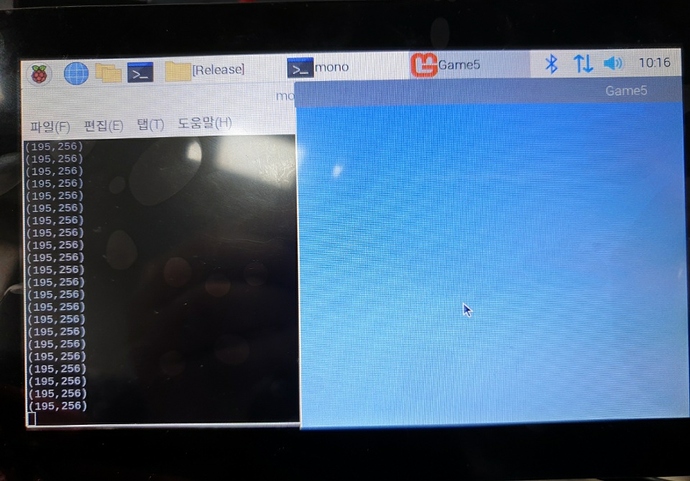I am using Raspbian, 7 inch touchscreen, and raspbian.
“Press” “release” events do not occur when you touch a game screen in monogame (and this is a mouse event, not a touch event).
When you add a question, the IsConnected function returns false from the source below.
I wonder why it doesn’t recognize touch screen.
Did I make any mistakes or omissions?
Thank you.
var touches = Microsoft.Xna.Framework.Input.Touch.TouchPanel.GetState();
if (touches.IsConnected)
{
Console.WriteLine("Connected");
}
else
{
Console.WriteLine("Disconnected");
}
I have never gotten around to implementing touchscreen for DesktopGL, as I do not own a touchscreen desktop device.
I could write some blind code if you want to test it out for me.
The code was created for the touch test as shown below, but “if” will not be executed.
Excuse me, but could you correct my mistake?
Thank you for your advice.
protected override void Update(GameTime gameTime)
{
//if (GamePad.GetState(PlayerIndex.One).Buttons.Back == ButtonState.Pressed || Keyboard.GetState().IsKeyDown(Keys.Escape))
// Exit();
MouseState ms = Microsoft.Xna.Framework.Input.Mouse.GetState();
if (ms.LeftButton == ButtonState.Pressed)
{
Console.WriteLine("LeftButton");
}
if (ms.MiddleButton == ButtonState.Pressed)
{
Console.WriteLine("MiddleButton");
}
if (ms.RightButton == ButtonState.Pressed)
{
Console.WriteLine("RightButton");
}
if (ms.XButton1 == ButtonState.Pressed)
{
Console.WriteLine("XButton1");
}
if (ms.XButton2 == ButtonState.Pressed)
{
Console.WriteLine("XButton2");
}
Console.WriteLine("({0},{1})",ms.X,ms.Y);
// TODO: Add your update logic here
base.Update(gameTime);
}