Hello.
I would like to share the game that I am developing just for the learning purposes.
It is a simple top-down shooter where your’s targets are a little green enemies coming from the borders of the screen. I want to add some more opponents in the future but as for now they are the only ones.
There is no main objective in this game, but each kill is rewarded by some points added to the score and a little higher score multiplayer.
As for now there are two abilities that player can collect and use for his advantage. One of them is alternative weapon, and other one is a blast pulse, allowing player to clear whole map when situation is getting worse.
Game is always launching in 1280x720 window. But why? Simply put: I am a beginner, and unfortunately I forgot about asset scaling based on resolution, and it was too late when I remembered about that.
Download link for the curious ones: https://drive.google.com/open?id=0B31KVN8QjZ58WWVUNEk4T2xvX1k
CONTROLS:
Move with WASD or arrows.
Shoot with LMB in direction of your cursor. You can hold the button but clicking allows for faster shooting.
Slow down with left Shift. Sometimes it’s hard to catch the ability laying on the ground.
Access menu with Esc.
Pause and resume with Space.
And a couple of screenshots
Additionally!
Due to the fact that I am beginner on C# field I would be glad to hear any constructive criticism despite my code which you can find on https://github.com/Jeremi247/TopDown

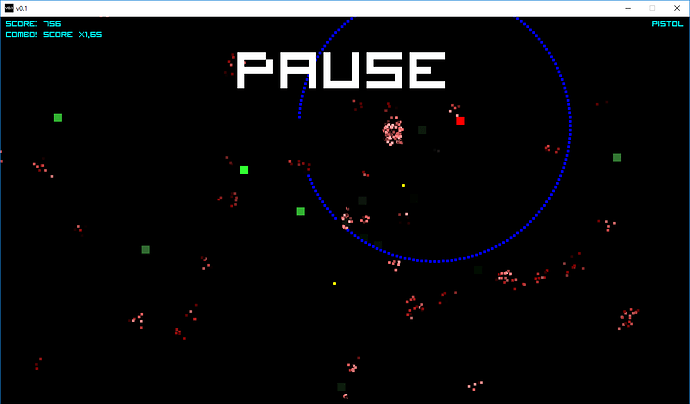
 Ill send an Pull request to you, im also an beginner and i thought this woud be an good addition,
Ill send an Pull request to you, im also an beginner and i thought this woud be an good addition,