Hi guys, im following CodingMadeEasy rpg tutorial but im getting a strange error, ive tried to moving and creating folders in the content folder but nothing changes, why am i getting this error?
Project Structure:
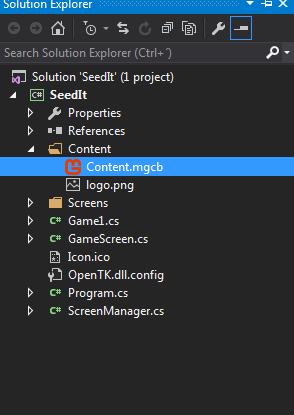
Hi guys, im following CodingMadeEasy rpg tutorial but im getting a strange error, ive tried to moving and creating folders in the content folder but nothing changes, why am i getting this error?
Project Structure:
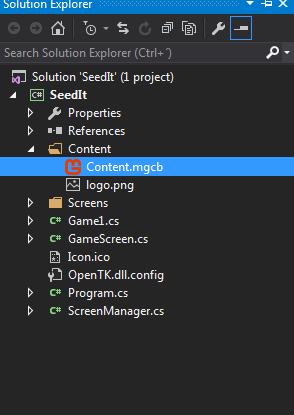
I think your path is wrong… Should look like this:
fuzz = content.Load<Texture2D>(".\\Paddle\\paddleFuzz");
…Mind the dot and backslashes…
If that doesn’t help, make sure your png file properties are set to “content” and “copy if newer”
Thx, but i already solved, it was the content pipeline.
Cool! -Don’t forget to mark as [SOLVED] 
Without the dot and with single forward slashes should work fine too.
Good to know! And there’s the ‘@’ way… Any others come to mind while we are on it? -And if you know: Why are there these different ways, is there some subtle difference?
If you prepend @ it’s a verbatim string which means it takes everything literally so you don’t have to escape anything (including the backslash character itself). If you don’t use a verbatim string and you use backslashes you need 2 to escape the second one. Since backslash is a special character in strings you have to escape it so “\” is the same as @"" in C#. Both backslashes and forward slashes work because the path is normalized explicitly since different environments expect different seperators and we want to abstract that away. The ‘.’ just points to the current directory, so it doesn’t matter if you add that in front.
I see it everywhere, I just assumed it was mandatory formatting… I wonder why it seems so prevalent? Anyway, thanks!