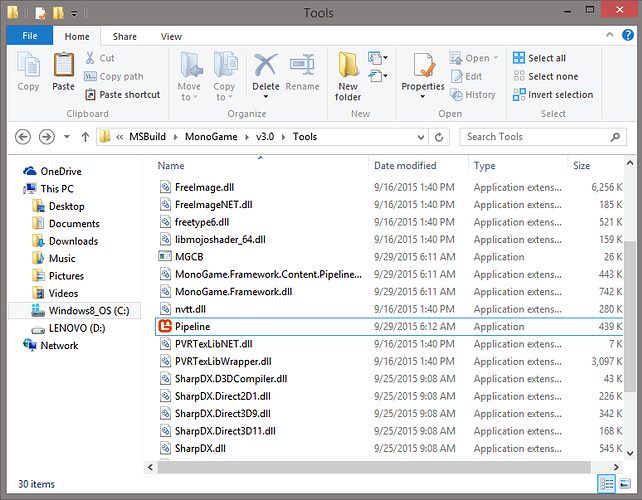The content pipeline suddenly stopped working for me today. Either that, or it stopped working earlier and I just haven’t tried using it until today, I can’t remember. But I know that before it was working, whereas now it is not.
Trying to build two .pngs and a .bmp, I get these error messages:
Build started 9/30/2015 11:58:03 PM
C:/…/Desktop/Content/Content/Content/Letters 12.png
C:/…/Desktop/Content/Content/Content/Letters 12.png: error: Importer ‘TextureImporter’ had unexpected failure!
System.DllNotFoundException: Unable to load DLL ‘FreeImage’: The specified module could not be found. (Exception from HRESULT: 0x8007007E)
at FreeImageAPI.FreeImage.GetFileType(String filename, Int32 size)
at FreeImageAPI.FreeImage.LoadEx(String filename, FREE_IMAGE_LOAD_FLAGS flags, FREE_IMAGE_FORMAT& format)
at Microsoft.Xna.Framework.Content.Pipeline.TextureImporter.Import(String filename, ContentImporterContext context)
at Microsoft.Xna.Framework.Content.Pipeline.ContentImporter1.Microsoft.Xna.Framework.Content.Pipeline.IContentImporter.Import(String filename, ContentImporterContext context)
at MonoGame.Framework.Content.Pipeline.Builder.PipelineManager.ProcessContent(PipelineBuildEvent pipelineEvent)C:/…/Desktop/Content/Content/Content/mouse.png
C:/…/Desktop/Content/Content/Content/mouse.png: error: Importer ‘TextureImporter’ had unexpected failure!
System.DllNotFoundException: Unable to load DLL ‘FreeImage’: The specified module could not be found. (Exception from HRESULT: 0x8007007E)
at FreeImageAPI.FreeImage.GetFileType(String filename, Int32 size)
at FreeImageAPI.FreeImage.LoadEx(String filename, FREE_IMAGE_LOAD_FLAGS flags, FREE_IMAGE_FORMAT& format)
at Microsoft.Xna.Framework.Content.Pipeline.TextureImporter.Import(String filename, ContentImporterContext context)
at Microsoft.Xna.Framework.Content.Pipeline.ContentImporter1.Microsoft.Xna.Framework.Content.Pipeline.IContentImporter.Import(String filename, ContentImporterContext context)
at MonoGame.Framework.Content.Pipeline.Builder.PipelineManager.ProcessContent(PipelineBuildEvent pipelineEvent)C:/…/Desktop/Content/Content/Content/Letters 12.bmp
C:/…/Desktop/Content/Content/Content/Letters 12.bmp: error: Importer ‘TextureImporter’ had unexpected failure!
System.DllNotFoundException: Unable to load DLL ‘FreeImage’: The specified module could not be found. (Exception from HRESULT: 0x8007007E)
at FreeImageAPI.FreeImage.GetFileType(String filename, Int32 size)
at FreeImageAPI.FreeImage.LoadEx(String filename, FREE_IMAGE_LOAD_FLAGS flags, FREE_IMAGE_FORMAT& format)
at Microsoft.Xna.Framework.Content.Pipeline.TextureImporter.Import(String filename, ContentImporterContext context)
at Microsoft.Xna.Framework.Content.Pipeline.ContentImporter`1.Microsoft.Xna.Framework.Content.Pipeline.IContentImporter.Import(String filename, ContentImporterContext context)
at MonoGame.Framework.Content.Pipeline.Builder.PipelineManager.ProcessContent(PipelineBuildEvent pipelineEvent)
Build 0 succeeded, 3 failed.
Time elapsed 00:00:00.15.
Consistently, whenever I try building any image files, it gives that error about not finding the FreeImage DLL. I tried uninstalling Monogame and installing again using the latest installer, then starting a new project and using the pipeline GUI generated by it, but the same errors persisted.
A potential source of the problem might be that I just rolled back to Windows 8.1 from Windows 10. I’m pretty sure I successfully used the content pipeline on 8.1 before installing Windows 10, but who knows what rolling back has done.
Should I just try going back to Windows 10? Microsoft will hate me. This will be the third time installing it, because I can’t make up my mind.