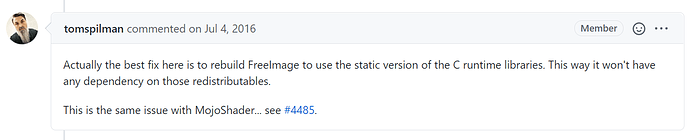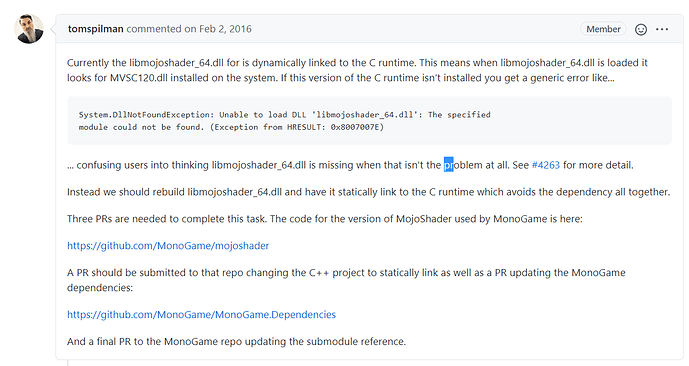(Update: I’ve reinstalled them all, not working. I’ve tried removing all x86 version like I read from other another post, still no luck.)
Hi guys,
Newbie here. I noticed there were solutions stating that have visual C++ Redistributable 2012/2013 installed could solve the problem whereas I pretty much installed them all but VS still complains. Any ideas? Thx~~
(I’m using latest version of VS 2019 and Monogame.)
(github link I’ve read: https://github.com/MonoGame/MonoGame/issues/3556 )
Have you tried another image?
Also,
Hi! @Jeff_Stone , Welcome to the Forums!
Happy Coding!
1 Like
@MrValentine thx
I just tried, same error:
Also, I notice there’s a “best fix” to it:
More info in #4445:
Haven’t tried it though… Not very familiar to some of the terminologies here, I guess PR stands for pull request?
I’m still looking for a easier way. The error happened when I was going through “Getting Started” at https://docs.monogame.net/articles/getting_started/4_adding_content.html
Try repairing Visual Studio for starters while someone comes by…
1 Like
Have you tried running Dependency Walker on your own to see if you’re missing something like they did in that post you linked to?
1 Like
@MrValentine @Synammon
Your advices, I just did them both.
First download a FreeImage.dll and put it into SysWOW64 (not sure if this is the right place for it though, 64 bit Win10).
Restart computer then repair VS. Now it works!
I’m using Monogame:
Love this community, thx again!
1 Like
morten
September 28, 2020, 8:01pm
7
Could you explain, please:
Thanks a lot…
Just search the forum for it…
Hi there!
I installed MonoGame 3.6 on Windows (VS2017) on my PC and I’m unable to use Pipeline with images. I have this error
[image]
I have searched on Google and tried to install VSRedist 2012, 2013, both x86 and x64 without success.
I also cloned the repository and built the sources. It doesn’t fix the problem.
The strange thing is that it’s work on my work PC (almost the same PC), but not in my home PC…
Thanks for you help!
Just read the thread, the link at the end is what you want, I guess.
Usually you would place it in the same folder as your executable…
Good luck!
@morten I don’t remember which website, just google it and download.
Put it into “C:\Windows\SysWOW64” (Honestly, Idk if this is the correct place or if this step matters)
Restart computer, open up VS installer then Repair.
1 Like
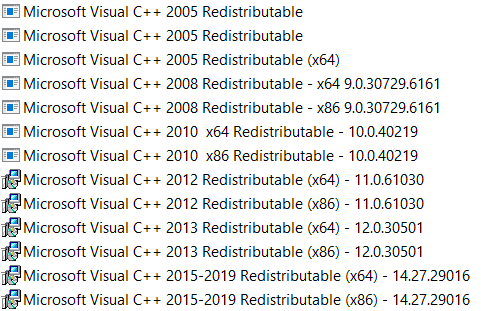
 !
!