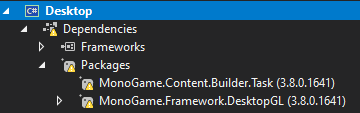I’ve been having this problem for a while now. I create a new MonoGame project in visual studio and when it loads up there’s a little warning sign on the MonoGame NuGet packages:
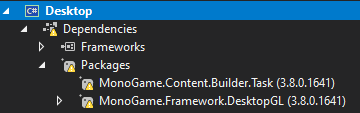
Also, VS isn’t able to resolve the Xna namespace.
Any Help would be very much appreciated.
I have had this happen before, try the following:
- On the solution pane expand the Dependencies / Packages
- Now write down the names of your MG packages.
- Once you have saved the names manually remove those MG packages.
- Go to VS menu and do a File / Save All
- Close your Solution
- Open your Solution
- Now open VS menus item Tools / NuGet Package Manager / Manage NuGet Packages For solution
- Just add back the MG packages that you removed to your solution
- Give it a few minutes after you add them back and everything should be resolved and fixed
This seems to work every time I have the issue, I am not sure what the cause is for it happens only sometimes(recently I not run into it for a very long time). My bet it is a VS issue and nothing to do with MG.
Good luck.
1 Like
Awesome, I am glad it helped out and you got it working