Hi,
I’m new to shaders and having trouble with one that I’m sure must be quite simple. I want a texture that grows from the center continually, half my problem is I don’t know what to call this, so it’s hard to google it.
So this is the pattern and I want this to look like it continually sprouts new copies from the middle… I hope I’m making sense.
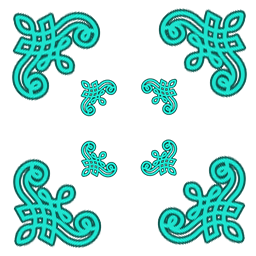
Here’s what I have so far
float4 color = tex2D(TextureSampler, input.TexCoords) * input.Color;
float2 center = float2(.5, .5);
Zoom = (AutoZoom * Time) % 1;
float2 deltaCenter = normalize(center - input.TexCoords);
float2 patternCoords = center + (deltaCenter * Zoom);
float4 color2 = tex2D(PatternTextureSampler, patternCoords);
color2 *= color.a;
color += color2 * Intensity;
return color;
This results in this very bad stretch
Any guidance would be very much appresiated.
Pablo


 BUT I just captured from a game that does it
BUT I just captured from a game that does it