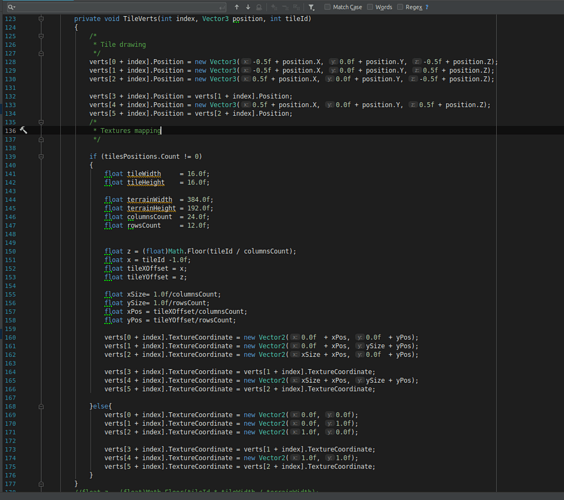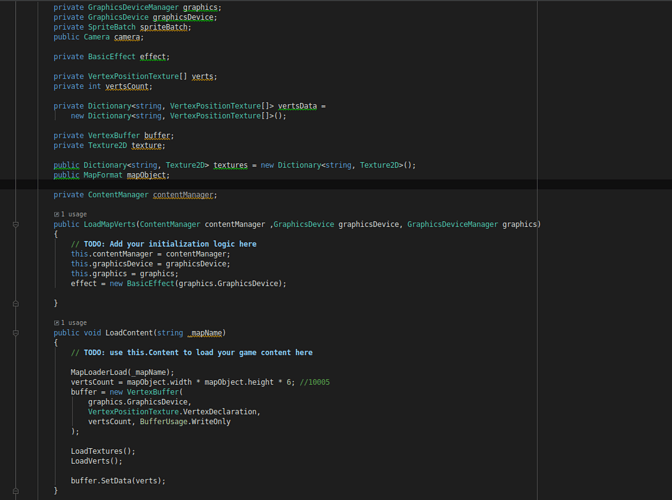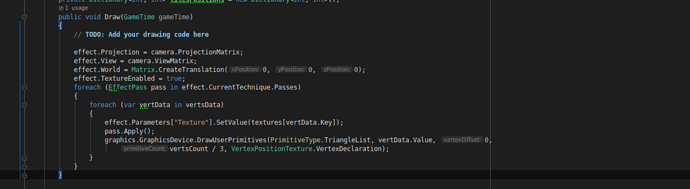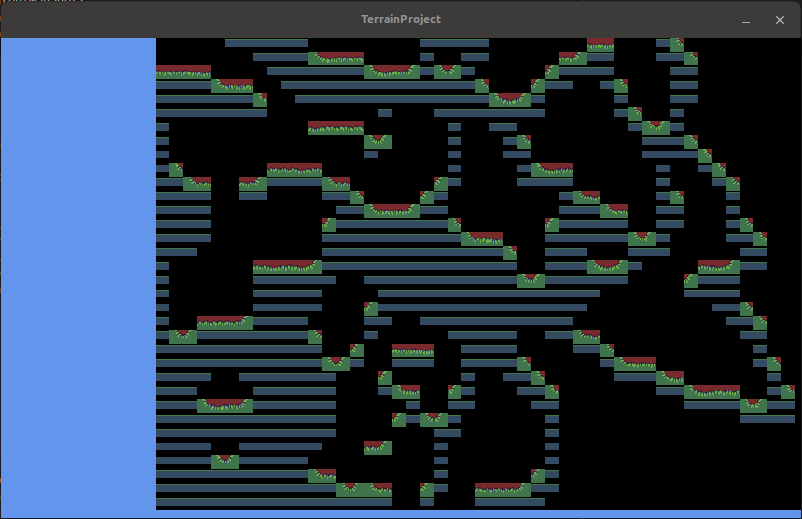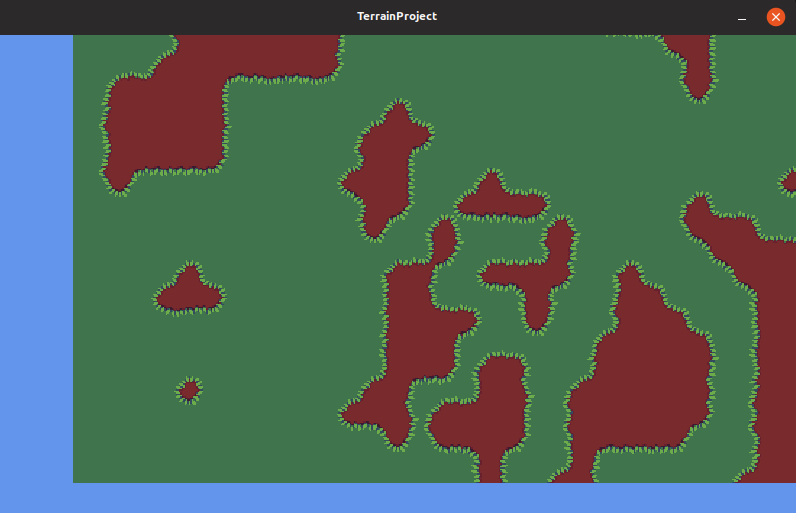VertexPositionTexture weird lines on drawn squares with textures
Try setting the PointClamp sampler state.
Can you throw me example  on it.
on it.
Iam going crazy.
One way is to directly set it before drawing:
graphicsDevice.SamplerStates[0] = SamplerState.PointClamp;
What does your shader look like?
I don’t use custom shaders.
Its basic effect cuz I use Linux.
Woho I fixed it by changeing to
graphicsDevice.SamplerStates[0] = SamplerState.PointWrap;
 Perfection
Perfection 
You just needed to set point. default is linear which performs texturefiltering on nearby texels.
A little tip create the sampler state at the class scope and reuse it
Recreating it and setting it makes quite a bit of garbage collections.
So you put this at the top of the class.
public static SamplerState SS_PointBorder= new SamplerState() { Filter = TextureFilter.Point, AddressU = TextureAddressMode.Border, AddressV = TextureAddressMode.Border };
public static SamplerState SS_PointClamp = new SamplerState() { Filter = TextureFilter.Point, AddressU = TextureAddressMode.Clamp, AddressV = TextureAddressMode.Clamp };
public static SamplerState SS_PointWrap = new SamplerState() { Filter = TextureFilter.Point, AddressU = TextureAddressMode.Wrap, AddressV = TextureAddressMode.Wrap };
public static SamplerState SS_PointMirror = new SamplerState() { Filter = TextureFilter.Point, AddressU = TextureAddressMode.Mirror, AddressV = TextureAddressMode.Mirror };
You can then set this in spriteBatch,Begin(,SS_PointWrap, ); and garbage collections go bye bye;
Or here m pretty sure this will avoid collections either way
graphicsDevice.SamplerStates[0] = SS_PointWrap;
The static readonly SamplerState fields are already cached. His use-case here won’t make new allocations.
Ah i didn’t realize that so used to doing this with the other states i jumped the gun.
Mirror is missing that probably should be in there.
namespace Microsoft.Xna.Framework.Graphics
{
public class SamplerState : GraphicsResource
{
public static readonly SamplerState AnisotropicClamp;
public static readonly SamplerState AnisotropicWrap;
public static readonly SamplerState LinearClamp;
public static readonly SamplerState LinearWrap;
public static readonly SamplerState PointClamp;
public static readonly SamplerState PointWrap;
public SamplerState();
public float MipMapLevelOfDetailBias { get; set; }
public int MaxMipLevel { get; set; }
public int MaxAnisotropy { get; set; }
public TextureFilter Filter { get; set; }
public TextureAddressMode AddressU { get; set; }
public TextureAddressMode AddressW { get; set; }
public TextureAddressMode AddressV { get; set; }
public CompareFunction ComparisonFunction { get; set; }
public Color BorderColor { get; set; }
public TextureFilterMode FilterMode { get; set; }
protected override void Dispose(bool disposing);
}
}