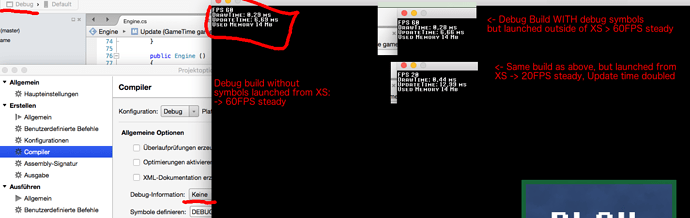Hey,
I’m developing a small game for fun in my spare time, and I’ve come across the following situation:
Yesterday I worked on the game and everything was fine - smooth 60FPS across the board.
Today I started the project, did - literally - nothing and the game was suddenly locked at 20 FPS!
So I went investigating and found the following: If I start the game through XS and either build in release mode or disable debug symbols completely, the game runs fine on 60FPS. If I build a debug build and start the .app located unter project/bin/Debug/Game.app the game runs fine on 60FPS.
I tried everything: Cleaning and rebuilding, creating a new project and basically rebuilding the project (Mac project + 2 shared projects) but not touching any project settings, installing various versions of XS and I even restarted the s***t out of my Mac - still locked to 20FPS (and I mean exactly 20FPS, never even one frame per second more or less than that).
So took the project over to my MacBook Pro and tried it there, the same, only with 32FPS…
I broke down my project to basically drawing two buttons, 2 fonts and some debug output, yet, the same 20FPS…
I’m turning to you guys and girls now, I know there must an easy solution to this! But it seems I’m too blind to see it…
I hope somebody has a tip or can point at the right direction, as I don’t want to waste anymore time on this 
I hope the following screenshot can help:
By the way, I’m using the newest XS 5 Version, though I tried XS 6, and like 5 different, older XS 5 versions…
EDIT: Also want to mention, my CPU and GPU sit there doing nothing…