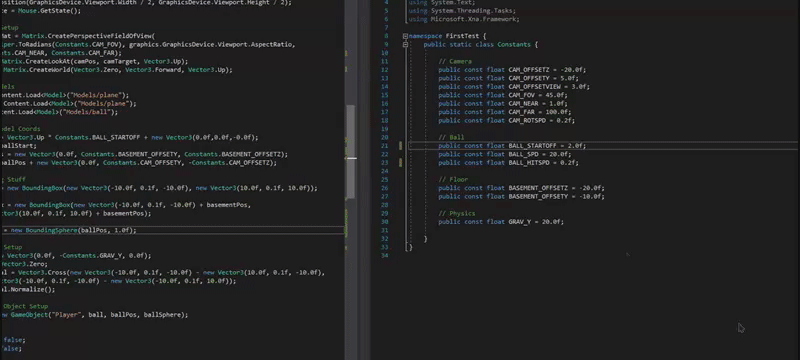Hey everyone, new to this community and I’ve been messing around with MonoGame. Right now I’m focusing on collision detection and action. I have a sphere that falls and stays on a platform using BoundingSphere and BoundingBox respectively, but there seems to be an issue when the sphere goes to the edge it doesn’t detect the ground at certain points:
It’s happening at consistent areas as well. The sphere is a 1.0 radius bound and the ground is Min(-10.0, 0.1, -10.0) to Max(10.0, 0.1, 10.0). If I place the ball at exactly 9.0 as either positive or negative in the X or Z axis, the ball will fall completely through. But if I place the ball at 10.0 in the X or Z axis, it’s held up perfectly fine by the ground. It seems to fall through between 9.9~ to 9.0, and falls further down the closer to 9.0 it is. I’ve been trying to figure out on my own why it’s doing this but I can’t seem to think of any reason why. Initialize and Update code below:
Initialize:
protected override void Initialize() { // Camera Coordinates Setup camPos = Vector3.Zero; camTarget = Vector3.Zero;
// Mouse Setup Mouse.SetPosition(GraphicsDevice.Viewport.Width / 2, GraphicsDevice.Viewport.Height / 2); ogMouseState = Mouse.GetState();
// Matrix Setup projectionMat = Matrix.CreatePerspectiveFieldOfView( MathHelper.ToRadians(Constants.CAM_FOV), graphics.GraphicsDevice.Viewport.AspectRatio, Constants.CAM_NEAR, Constants.CAM_FAR); viewMat = Matrix.CreateLookAt(camPos, camTarget, Vector3.Up); worldMat = Matrix.CreateWorld(Vector3.Zero, Vector3.Forward, Vector3.Up);
// Load Models ground = Content.Load<Model>("Models/plane"); basement = Content.Load<Model>("Models/plane"); ball = Content.Load<Model>("Models/ball");
// Setup Model Coords ballStart = Vector3.Up * Constants.BALL_STARTOFF + new Vector3(0.0f,0.0f,-0.0f); ballPos = ballStart; basementPos = new Vector3(0.0f, Constants.BASEMENT_OFFSETY, Constants.BASEMENT_OFFSETZ); camPos = ballPos + new Vector3(0.0f, Constants.CAM_OFFSETY, -Constants.CAM_OFFSETZ);
// Bounding Stuff groundBox = new BoundingBox(new Vector3(-10.0f, 0.1f, -10.0f), new Vector3(10.0f, 0.1f, 10.0f));
basementBox = new BoundingBox(new Vector3(-10.0f, 0.1f, -10.0f) + basementPos, new Vector3(10.0f, 0.1f, 10.0f) + basementPos);
ballSphere = new BoundingSphere(ballPos, 1.0f);
// Physics Setup accel = new Vector3(0.0f, -Constants.GRAV_Y, 0.0f); ballVel = Vector3.Zero; groundNormal = Vector3.Cross(new Vector3(-10.0f, 0.1f, -10.0f) - new Vector3(10.0f, 0.1f, -10.0f), new Vector3(-10.0f, 0.1f, -10.0f) - new Vector3(-10.0f, 0.1f, 10.0f)); groundNormal.Normalize();
// Dynamic Object Setup player = new GameObject("Player", ball, ballPos, ballSphere);
x = 0; leftDown = false; ballHit = false;
base.Initialize(); }
Update:
protected override void Update(GameTime gameTime) { var deltaTime = (float)gameTime.ElapsedGameTime.TotalSeconds;
if (GamePad.GetState(PlayerIndex.One).Buttons.Back == ButtonState.Pressed || Keyboard.GetState().IsKeyDown(Keys.Escape)) Exit();
// Collision Detection if (ballSphere.Intersects(groundBox)) { ballVel = Vector3.Zero; // Move ball out of ground based on overlap distance float groundTop = 0.0f; float ballButtom = ballPos.Y - ballSphere.Radius; float overlap = groundTop - ballButtom; ballPos += overlap * -groundNormal; } else if (ballSphere.Intersects(basementBox)) { ballVel = Vector3.Zero; // Move ball out of ground based on overlap distance float groundTop = basementBox.Max.Y; float ballButtom = ballPos.Y - ballSphere.Radius; float overlap = groundTop - ballButtom; ballPos += overlap * -groundNormal; } else { // Physics ballPos += deltaTime * (ballVel + deltaTime * accel / 2.0f); ballVel += deltaTime * accel; }
if (Keyboard.GetState().IsKeyDown(Keys.Space)) { ballPos = ballStart; ballVel = Vector3.Zero; }
// Hit ball in direction if (Mouse.GetState().LeftButton == ButtonState.Pressed && !leftDown) { hitDirection = rotMat.Forward; ballHit = true; leftDown = true; } else if (Mouse.GetState().LeftButton == ButtonState.Released) { leftDown = false; }
// Ball Hit if (ballHit) { ballPos += Vector3.Normalize(hitDirection) * Constants.BALL_HITSPD; } if (Mouse.GetState().RightButton == ButtonState.Pressed) { ballHit = false; }
ballSphere.Center = ballPos;
// Orbit camera around center currMouseState = Mouse.GetState(); x += (float)currMouseState.X - (float)ogMouseState.X; rotMat = Matrix.CreateRotationY(MathHelper.ToRadians(-Constants.CAM_ROTSPD * x)); Mouse.SetPosition(GraphicsDevice.Viewport.Width / 2, GraphicsDevice.Viewport.Height / 2); transRef = Vector3.Transform(new Vector3(0.0f, Constants.CAM_OFFSETY, -Constants.CAM_OFFSETZ), rotMat); camPos = transRef + ballPos; viewMat = Matrix.CreateLookAt(camPos, ballPos + (Vector3.Up * Constants.CAM_OFFSETVIEW), Vector3.Up); base.Update(gameTime); }