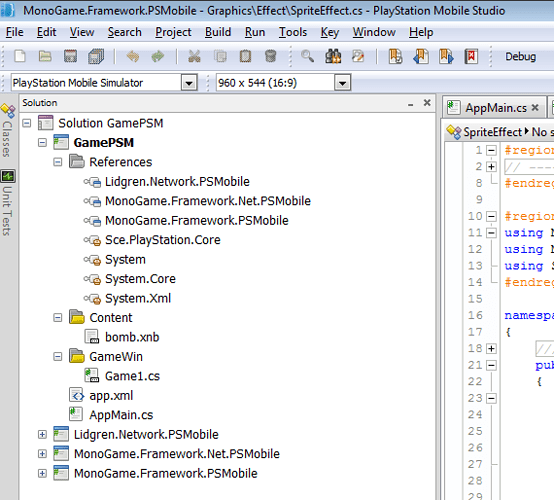Attempting to import a super simple 'Monogame Windows project' to 'PSM'.
Only gets as far as trying to create a new SpriteBatch then the exception
"This does not appear to be a MonoGame MGFX file!"is thrown.
Passes the
"Microsoft.Xna.Framework.PSSuite.Graphics.Resources.SpriteEffect.cgx"as shader.
Been struggling to find a workaround for this for many hours; it’s broken my brain.
Code:
AppMain.cs
using System;
using System.Collections.Generic;
using Sce.PlayStation.Core;
using Sce.PlayStation.Core.Environment;
using Sce.PlayStation.Core.Graphics;
using Sce.PlayStation.Core.Input;
namespace GameWin
{
public class AppMain
{
private static GraphicsContext graphics;
private static Game1 game1;
public static void Main (string[] args)
{
//Initialize ();
game1 = new Game1();
while (true) {
game1.Run();
//SystemEvents.CheckEvents ();
//Update ();
//Render ();
}
}
// public static void Initialize ()
// {
// // Set up the graphics system
// graphics = new GraphicsContext ();
// }
//
// public static void Update ()
// {
// // Query gamepad for current state
// var gamePadData = GamePad.GetData (0);
// }
//
// public static void Render ()
// {
// // Clear the screen
// graphics.SetClearColor (0.0f, 0.0f, 0.0f, 0.0f);
// graphics.Clear ();
//
// // Present the screen
// graphics.SwapBuffers ();
// }
}
}
Game1.cs
#region Using Statements
using System;
using System.Collections.Generic;
using Microsoft.Xna.Framework;
using Microsoft.Xna.Framework.Content;
using Microsoft.Xna.Framework.Graphics;
using Microsoft.Xna.Framework.Input;
using Microsoft.Xna.Framework.Storage;
using Microsoft.Xna.Framework.GamerServices;
#endregion
namespace GameWin
{
/// <summary>
/// This is the main type for your game
/// </summary>
public class Game1 : Game
{
GraphicsDeviceManager graphics;
SpriteBatch spriteBatch;
private Texture2D bombTexture;
public Game1()
: base()
{
graphics = new GraphicsDeviceManager(this);
Content.RootDirectory = "Content";
}
/// <summary>
/// Allows the game to perform any initialization it needs to before starting to run.
/// This is where it can query for any required services and load any non-graphic
/// related content. Calling base.Initialize will enumerate through any components
/// and initialize them as well.
/// </summary>
protected override void Initialize()
{
// TODO: Add your initialization logic here
base.Initialize();
}
/// <summary>
/// LoadContent will be called once per game and is the place to load
/// all of your content.
/// </summary>
protected override void LoadContent()
{
// Create a new SpriteBatch, which can be used to draw textures.
spriteBatch = new SpriteBatch(GraphicsDevice); //<<< BREAKS HERE :(
bombTexture = Content.Load<Texture2D>("bomb");
// TODO: use this.Content to load your game content here
}
/// <summary>
/// UnloadContent will be called once per game and is the place to unload
/// all content.
/// </summary>
protected override void UnloadContent()
{
// TODO: Unload any non ContentManager content here
}
/// <summary>
/// Allows the game to run logic such as updating the world,
/// checking for collisions, gathering input, and playing audio.
/// </summary>
/// <param name="gameTime">Provides a snapshot of timing values.</param>
protected override void Update(GameTime gameTime)
{
if (GamePad.GetState(PlayerIndex.One).Buttons.Back == ButtonState.Pressed || Keyboard.GetState().IsKeyDown(Keys.Escape))
Exit();
// TODO: Add your update logic here
base.Update(gameTime);
}
/// <summary>
/// This is called when the game should draw itself.
/// </summary>
/// <param name="gameTime">Provides a snapshot of timing values.</param>
protected override void Draw(GameTime gameTime)
{
GraphicsDevice.Clear(Color.CornflowerBlue);
// TODO: Add your drawing code here
spriteBatch.Begin();
spriteBatch.Draw(bombTexture, new Vector2(19,19), Color.White);
spriteBatch.End();
base.Draw(gameTime);
}
}
}