I put all my fbx files and their textures in a subfolder inside the content folder. This will not build because it can’t find the texture files. If I put the textures in the root of the content folder the build will work. Is this expected behavior?
It should work as long as the content project is pointed at the correct file path.
If you move a file you have to manually update the mgcb file, though.
Perhaps I was not clear. See below.
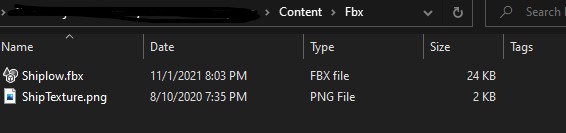
I have a Fbx folder inside the content folder. “Shiplow.fbx” is the model of a ship. “ShipTexture.png” is the texture file for the ship model. When I build this in XNA it works fine. When I build this in MonoGame I get an error saying it can’t find “ShipTexture.png”.
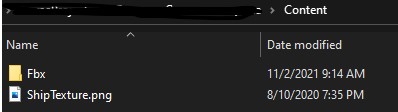
If I move the “ShipTexture.png” to the root of the content folder the build in MonoGame works. Is this normal behavior?
The model file contains data for where its texture is stored, I think… Or rather, where the texture is EXPECTED to be…
So even though you load a texture or several, for a model, manually in your code, the pipe-line tool STILL requires the texture specified in the model-file to be present… There may be a setting to change this. You would think.
I recently ran into this sort of problem. It’s an import setting on your content tool, or export setting for your model… I think.
Looks like your fbx model may have '..\' in its texture location.