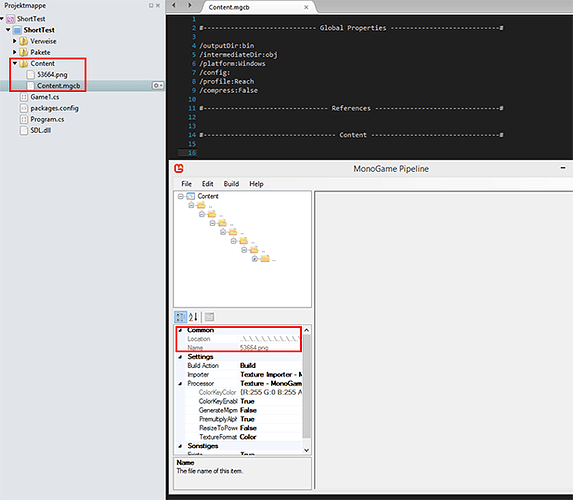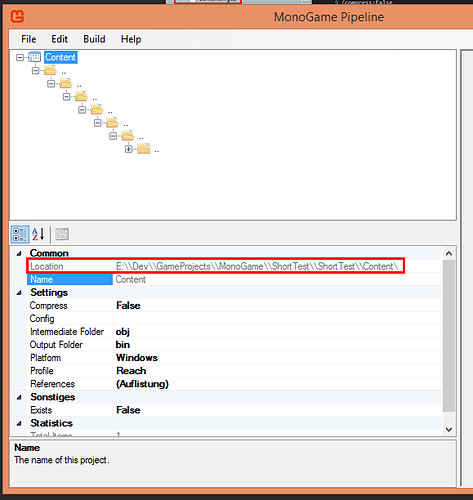Hello guys,
I just got a Xamarin.Android Indie licence and I wanted to start with a game using Xamarin Studio.
As in the new Visual Studio templates, I added a Content.mgcb. Then I opened it using Right-Click in Xamarin Studio -> Open With -> Pipeline and saved it. So far so good.
But every time I add some content to it, it seems, that the pipeline file is located in another place:
Also the location path is displayed by two backslash when opened in Xamarin Studio.
This also happens if I double-click the mgcb-File in the windows explorer.
It works fine, when I open the mgcb within Visual Studio or I click “file->open” inside of the pipeline tool.
Are there new Xamarin Studio templates which uses the mgcb like the new Visual Studio ones?