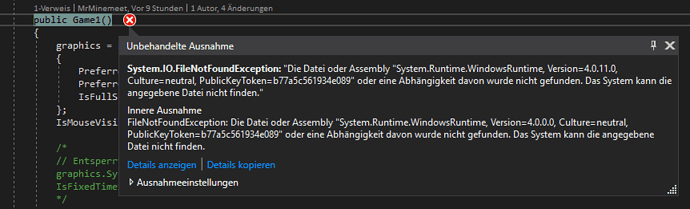Hi,
I recently tried to move my project to another drive since my C:\ is getting full.
When trying to launch my game from any other drive than C:\ it throws an exception at the constructor of Game1.
I’m using the .NET Framework 4.7.1
As sait it works fine as long as the project is on C:. It can be on my desktop, the “public” desktop or just the C:\ root directory. But as soon as it’s on any other drive it throws that exception.
Here are the App.Config and package.config, as I saw that might be helpful.
App.config:
<?xml version="1.0" encoding="utf-8"?>
<configuration>
<startup><supportedRuntime version="v4.0" sku=".NETFramework,Version=v4.7.1"/></startup></configuration>
packages.config:
<?xml version="1.0" encoding="utf-8"?>
<packages>
<package id="log4net" version="2.0.8" targetFramework="net471" />
<package id="TexturePacker-MonoGameLoader" version="1.0.4" targetFramework="net45" />
</packages>
Also here is the error in better text form:
Ausnahme ausgelöst: “System.IO.FileNotFoundException” in MonoGame.Framework.dll
Ein Ausnahmefehler des Typs “System.IO.FileNotFoundException” ist in MonoGame.Framework.dll aufgetreten.
Die Datei oder Assembly “System.Runtime.WindowsRuntime, Version=4.0.11.0, Culture=neutral, PublicKeyToken=b77a5c561934e089” oder eine Abhängigkeit davon wurde nicht gefunden. Das System kann die angegebene Datei nicht finden.
Hope you could help me.
Also sorry if the config formating is a bitt shitty but otherwhise it wouldn’t get it as text and not a part of the website.
And please don’t say “Then just don’t move it” like my friend did ![]()