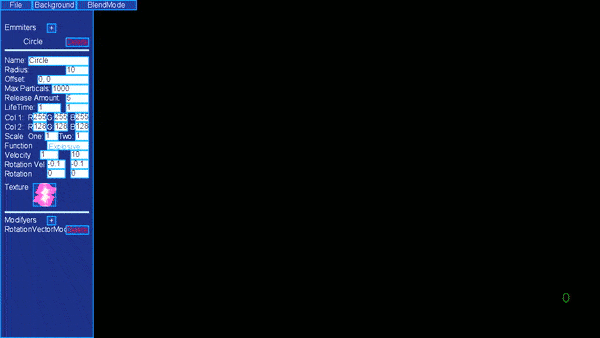Hi everyone,
I wrote my own partial engine form compatibility reasons in my game due to working on many different platforms and I though I would release it for anyone who is interested.
Now Its not the fastest, most efficient or versatile, but it should work out the box on any platform.
It uses sprite batch for rendering, and uses a basic xml file system to allow easy loading of partials on any system.

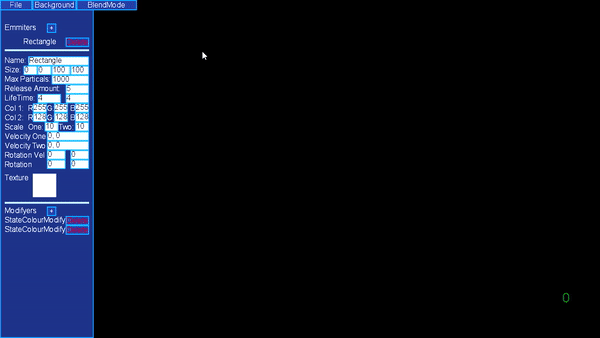

Here is a video of the editor and some of what the engine can do https://youtu.be/t3SwLtOEQfo
VAC Version 1.3
Change List Added Offset to emitters Fixed crashes Added new Modifiers system (Now you can create your own) Added ability to swap out background in editor Added ability to Change Blend effect in editor (You will sill have to manually set blendsate in spritebatch.Begin if you want it in your game, Ill change this later) New Rotation Velocity Emitter All Emitters now have start time and End time properties.
References to include in your game here
Example Project Here
Full documentation Coming Soon
The entire purpose is easy of use in a project, and compatibility.
So you create a load a particle effect like this
ParticlEffect effect = ParticalEffect.LoadFromStream(stream, _device);
then you just have
///UPDATE
effect.Update(dt);
///IN DRAW
effect.Render(sb);
///TRIGGER
effect.Trigger(pos, 1);
In order to have an effect loaded in you just need to put the particle effect file in your content and have it copy to output along with the textures that it uses.
So very simple, very quickly you can have particle effects with great compatibility.
Just add reference to ParticalEditor.dll, Riddlersoft.Graphics.dll
, Riddlersoft.core.dll and Winforms.dll in your project.
then add the following using statements where you want to use the particals
using Riddlersoft.Graphics.Particals;
Matt