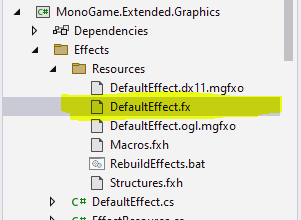I’ve just moved my project to 2022 and .NET 6.
This is the error I get when trying to run this line:
TiledMapRenderer = new TiledMapRenderer(GraphicsDevice);
My current references:
<PackageReference Include="MonoGame.Extended" Version="3.8.0" />
<PackageReference Include="MonoGame.Extended.Content.Pipeline" Version="3.8.0" />
<PackageReference Include="MonoGame.Extended.Entities" Version="3.8.0" />
<PackageReference Include="MonoGame.Extended.Graphics" Version="3.8.0" />
<PackageReference Include="MonoGame.Extended.Gui" Version="3.8.0" />
<PackageReference Include="MonoGame.Extended.Input" Version="3.8.0" />
<PackageReference Include="MonoGame.Extended.Tiled" Version="3.8.0" />
<PackageReference Include="MonoGame.Framework.DesktopGL" Version="3.8.1.303" />
Any help is appreciated. Thanks 
I am getting this issue also.
I don’t have any fx files in my solution.
I took a look at the source code for monogame.extended and there is an fx file in the Resources for Monogame.Extended.Graphics. Monogame.Extended.Graphics is referenced by Monogame.Extended.Tiled.
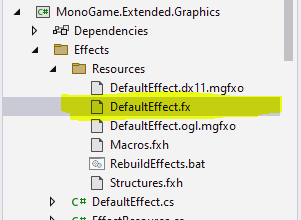
So the issue may be that DefaultEffect.fx file needs to be rebuilt for 3.8.1 and a new set of nuget packages created for monogame.extended.
A little late to the party. I had the same issue and you are correct. So I cloned the project and updated the fx with the RebuildEffect.bat on the same folder and it worked.
But they already fixed this issue : Rebuilt effects with mgfxc 3.8.1.303 · craftworkgames/MonoGame.Extended@ff685fc · GitHub
So the best we can do is to use the pre-release instead of the stable 3.8 (but it didn’t work, I had other issue  ).
).
1 Like
![]()