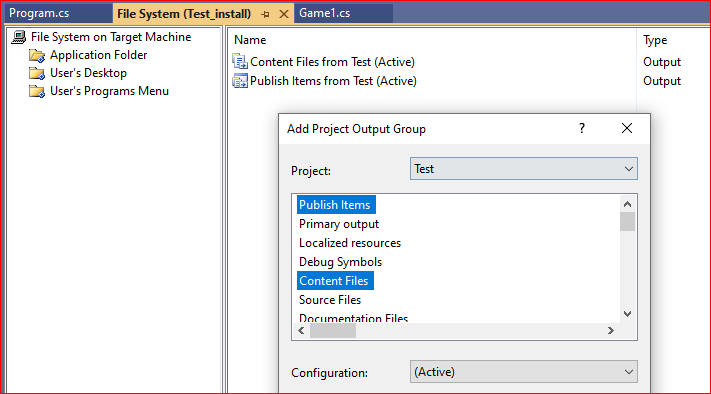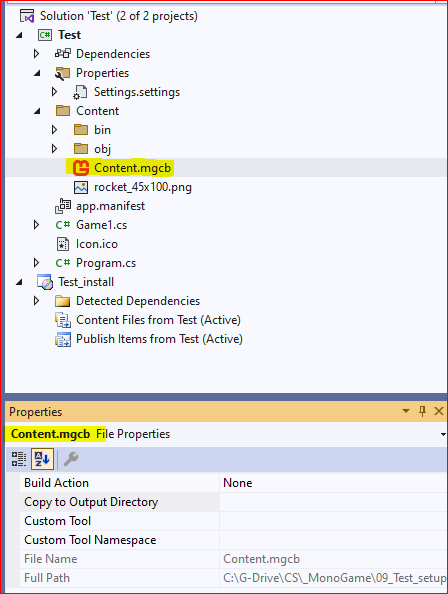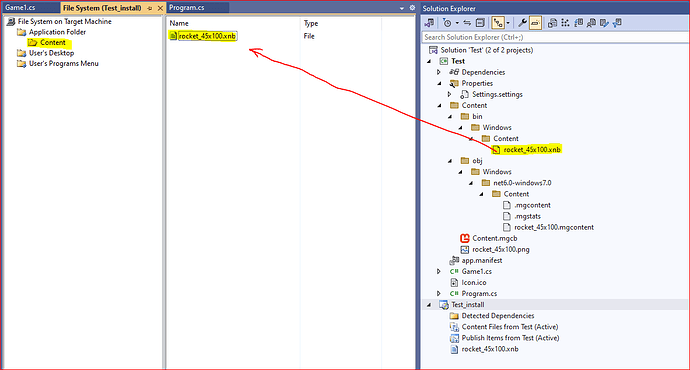Hi guys,
I am new in MonoGame and I would ask you for your help.
I am trying to create install.msi file (using Microsoft Visual Studio Installer) but there is a problem somewhere.
When creating the install.msi file VS is reporting this message:
“1>Skipping C:/G-Drive/CS/_MonoGame/09_Test_setup/Test/Test/Content/rocket_45x100.png”
And then after “successful” installation when trying to run .exe file I got this message:
Microsoft.Xna.Framework.Content.ContentLoadException: The content file was not found.
—> System.IO.FileNotFoundException: Could not find file ‘C:\Temp\Content\rocket_45x100.xnb’.
File name: ‘C:\Temp\Content\rocket_45x100.xnb’
So apparently the Content files are not included in the .msi file.
Does anybody have any idea how to fix this problem?
I am desperate - I already spent several days on this issue and no success yet ![]()
Thank you very much for any help
Vit
My settings:
Windows 10, 64-bit
MonoGame, version 3.8.1.303
Visual Studio Community 2022 (64-bit), version 17.8.1
Microsoft Visual Studio Installer Projects 2022, version 2.0.1