I tried to install MonoGame 3.4 in my Windows 8.1 with Visual studio 2015. But the option for Visual Studio 2015 has been grayed out. Please see the photo and help accordingly…
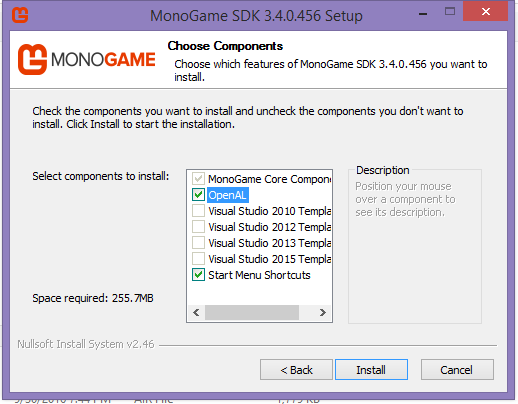
Thank you for your time.
I tried to install MonoGame 3.4 in my Windows 8.1 with Visual studio 2015. But the option for Visual Studio 2015 has been grayed out. Please see the photo and help accordingly…
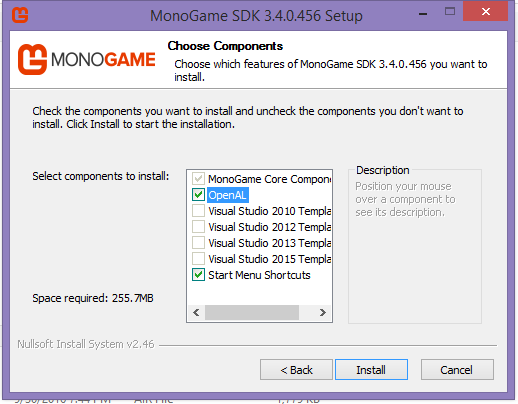
Thank you for your time.
Are you sure you are trying to install 3.5.1? your graphic says otherwise…
Updated what?  [EDIT DARN AUTOCORRECT!]
[EDIT DARN AUTOCORRECT!]
Why are you not trying 3.5.1?
I think you can only use VS 2013 with 8.1 properly… are you using VS Community?
I tried 3.5.1, too. But it did not work. Yes, I am using Microsoft Visual Community 2015.
Thanks for your time, anyway…
Try downloading VS2013, should fix the issue…
Oh no… it is a pretty big software and takes a lot of time and resources.
Well, I will do it if there is no other option left.
VS2015 CE, PRO and EE works with win 8.1 - it’s what I use, and I also have monogame 3.5.1 installed
Are the options still grayed out when you install 3.5.1 ? can you post a screen shot of it?
Yes, I have tried this version too. And, still the same problem. you see the screen shot below:
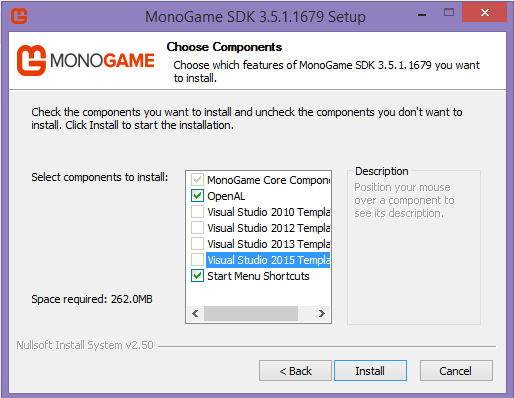
Hmm very strange - Have you tried running the monogame setup in administrator mode as well? I’m not sure how it detects what version of VS you have installed so just grasping at straws for now.
If you are not on a bandwidth restricted broadband, download VS, if you are, go to a net/cyber/web-café nearby and you should manage it on their network for a few plays of CS-GO  Don’t forget your pen drive
Don’t forget your pen drive  [Wipe it first and long format in advance]
[Wipe it first and long format in advance]
Do you have this path on your system ?
C:\Users\<user>\Documents\Visual Studio 2015\Templates\ProjectTemplates\Visual C#
MonoGame needs it to install templates.