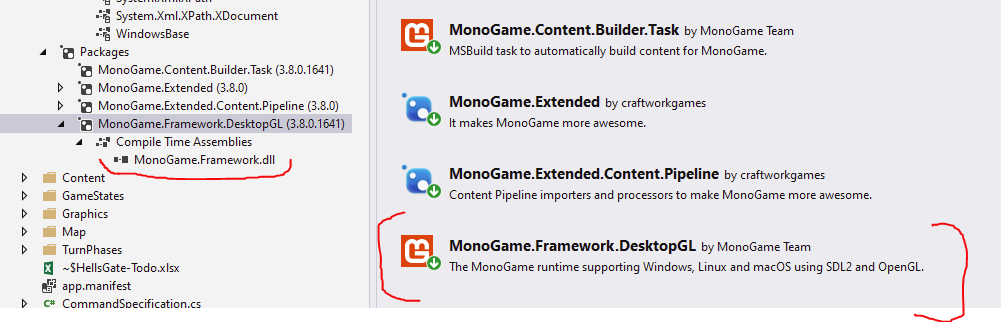I followed the instructions specified here:
My project file looks like this:
<ItemGroup>
<Reference Include="MonoGame.Framework">
<HintPath>$(MonoGameInstallDirectory)\MonoGame\v3.0\Assemblies\Windows\MonoGame.Framework.dll</HintPath>
</Reference>
</ItemGroup>
So I replaced that with:
<ItemGroup>
<PackageReference Include="MonoGame.Framework.Windows" Version="3.8.0.1641" />
<PackageReference Include="MonoGame.Content.Builder.Task" Version="3.8.0.1641" />
</ItemGroup>
Problem is that Monogame.Framework.Windows NuGet package doesn’t exist.
I assumed that I need to use Monogame.Framework.WindowsDX or Monogame.Framework.DesktopGL, but if I do that, my project doesn’t compile because it can’t find
any XNA references.
For Android I didn’t have any issues, because I replaced it with Monogame.Framework.Android and
it was found and compiled ok.
What am I missing? Thanks.