Updated June 10 - Improved the worst back ground.
Updated June 9 - Based on player feed-back (better visibility).
So here’s my break-out clone… Of sorts.
My 3rd iteration, and how I got into XNA, then monogame. Been at it, on and off, for a few years I guess.
I wanted something sharp, nice to look at, but not distracting.
Pics and download below.
Features:
-Very precise collision detection/ball physics.
-Bricks of ANY shape, ANY color 
-Homemade sound and music.
-22 power-ups! All with unique icons, sounds, indicators, and animations…
-20 unique levels (seperated into 3 sets)
-Fully programmable dot-matrix display.
-Save and continue
-Nuke everything button! (Hit ENTER - no completion bonus)
-Drag and drop new levels
PIC 1) quad-cluster of the menus and high score board. NOTE: The information page explains every power-up.
The level selector (bottom right), lets you start from any unlocked set.
PIC 2) All sorts of levels, with all sorts of effects. Bricks can be any shape and size, and have any number of properties. They can be glass, stone, steel or normal. Indestructible, explosive, moving, spinning… Some take a few hits, and some TELL TIME! Each level introduces something new.
Lots of power-ups, and they all combine as appropriate. Above you see a “Multi Ball”, combined with a “Fire Ball”. Below you can see the “Force Field” power-up. The vertical laser-beams reflect balls.
Other power-ups are: Point drops, score multipliers, extra balls, paddle size +/-, ball size +/-, ball speed +/-, reverse paddle, LASERS, fire-balls, PLASMA UPGRADE for aforementioned, auto-pilot, split-ball, save-tape, and MAGNET.
Aim the ball by holding right mouse button, and moving the mouse. shoot with left button. Enjoy!
Don’t miss out on warp-gates, clouds, and spinning things…
Put your name where it belongs! -The HIGH SCORE board of this FREE game 
FINAL NOTE:
choose the correct aspect ratio, and highest supported resolution, and remember to activate fullscreen!!!
GG!
DOWNLOAD INSTALLER (63 MEGS, International Edition)
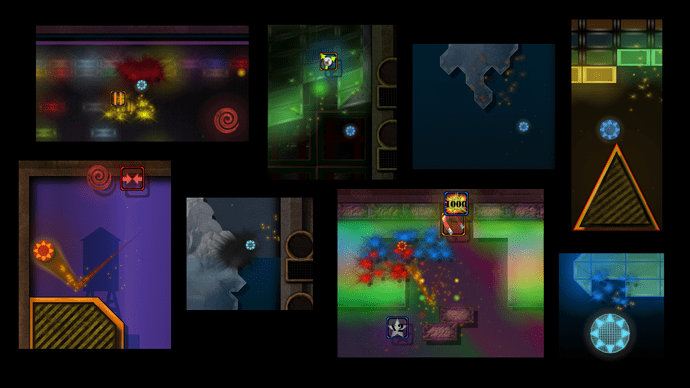


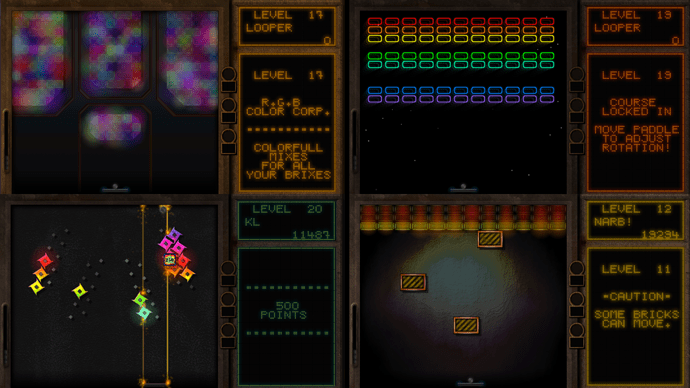
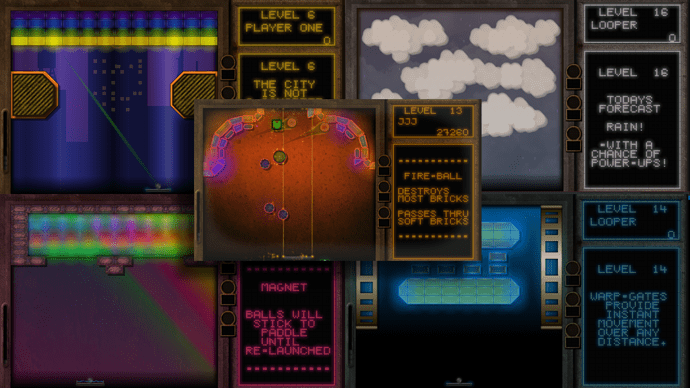
 I think it happens when I hover over one of the menu buttons. I get an ArgumentOutOfRangeException. Looks very impressive though!
I think it happens when I hover over one of the menu buttons. I get an ArgumentOutOfRangeException. Looks very impressive though!