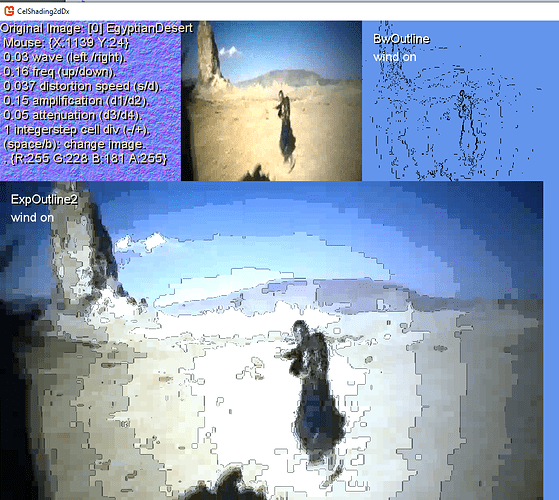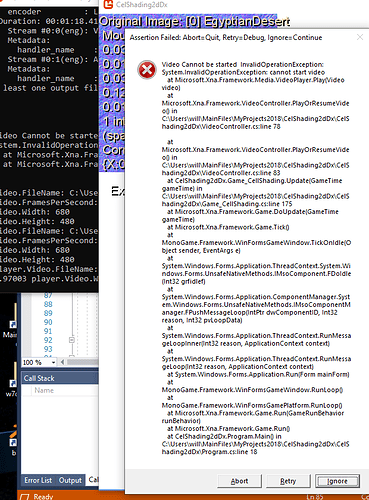Well codec’s are a grey area to me most of these clips that used to work are sitting in a older project i put them all in a new one as well but no joy.
System.InvalidOperationException: 'cannot start video’
Im honestly scratching my head at what is going on im open to any suggestions.
I had a ffmpeg routine that would put all my vids into a mp4 format that monogame’s video player would play. But that no longer works, worse i can’t seem to generate even a single reliable mp4 or wmv format now for monogame that will run.
The (only) one of my old video’s that i can get to play… has this format.
Works.
Metadata:
major_brand : isom
minor_version : 512
compatible_brands: isomiso2avc1mp41
encoder : Lavf57.56.100
Duration: 00:05:06.27, start: 0.000000, bitrate: 478 kb/s
Stream #0:0(und): Video: h264 (Main) (avc1 / 0x31637661), yuv420p, 640x480 [SAR 1:1 DAR 4:3], 345 kb/s, 30 fps, 30 tbr, 90k tbn, 60 tbc (default)
Metadata:
handler_name : VideoHandler
Stream #0:1(und): Audio: aac (LC) (mp4a / 0x6134706D), 44100 Hz, stereo, fltp, 125 kb/s (default)
I tried to generate another one with a script to get it as close to that as possible but even this close doesn’t work. This video is a clip off a thor movie for testing that used to work.
Doesn’t work.
Metadata:
major_brand : isom
minor_version : 512
compatible_brands: isomiso2avc1mp41
encoder : Lavf58.17.100
Duration: 00:01:52.18, start: 0.000000, bitrate: 302 kb/s
Stream #0:0(und): Video: h264 (Main) (avc1 / 0x31637661), yuv420p, 320x240 [SAR 4:3 DAR 16:9], 170 kb/s, 23.98 fps, 23.98 tbr, 24k tbn, 47.95 tbc
(default)
Metadata:
handler_name : VideoHandler
Stream #0:1(und): Audio: aac (LC) (mp4a / 0x6134706D), 44100 Hz, stereo, fltp, 125 kb/s (default)
altered it again still doesn’t work.
Metadata:
major_brand : isom
minor_version : 512
compatible_brands: isomiso2avc1mp41
encoder : Lavf58.17.100
Duration: 00:01:52.20, start: 0.000000, bitrate: 309 kb/s
Stream #0:0(und): Video: h264 (High) (avc1 / 0x31637661), yuv420p, 320x240 [SAR 4:3 DAR 16:9], 172 kb/s, 30 fps, 30 tbr, 15360 tbn, 60 tbc (defaul
t)
Metadata:
handler_name : VideoHandler
Stream #0:1(und): Audio: aac (LC) (mp4a / 0x6134706D), 44100 Hz, stereo, fltp, 128 kb/s (default)
the most ridiculous part is it all plays in vlc with no problems.
Metadata:
major_brand : isom
minor_version : 512
compatible_brands: isomiso2avc1mp41
encoder : Lavf58.17.100
Duration: 00:01:18.41, start: 0.000000, bitrate: 1030 kb/s
Stream #0:0(eng): Video: h264 (Constrained Baseline) (avc1 / 0x31637661), yuv420p, 680x480 [SAR 1722:1003 DAR 287:118], 922 kb/s, 29.97 fps, 29.97
tbr, 30k tbn, 59.94 tbc (default)
Metadata:
handler_name : VideoHandler
Stream #0:1(eng): Audio: aac (LC) (mp4a / 0x6134706D), 44100 Hz, stereo, fltp, 101 kb/s (default)
I think what i need to know is what kind of encoding can monogame’s video player reliably decode.