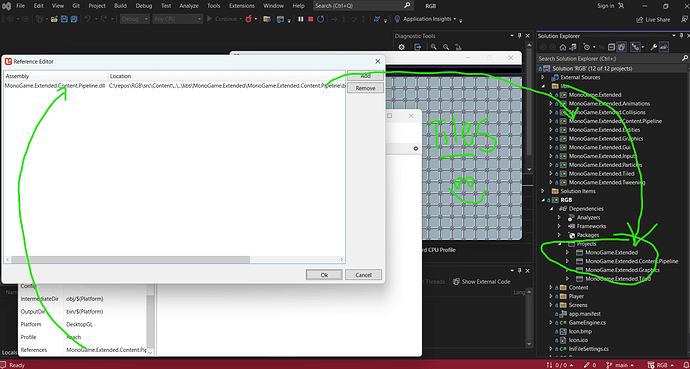I’ve had never ending problems with tmx files since Monogame 3.8.1 was released. I migrated my project to VS22 and experienced issues with using 3.8.1 due to Tiled, so I decided to keep using 3.8.0.1641… however, I’m still experiencing issues with Content.mgcb.
- Content.mgcb doesn’t open with MGCB Editor as default.
- I’ve tried to edit the Content.mgcb manually, however any tmx files cause issues
- Can’t find default importer → if I specify the importer/processor as TiledMapImporter / TiledMapProcessor, it says Failed to create importer
- A very confusing MSB3073 error related to content.builder.task netcoreapp3.1\any\mgcb.dll - exit code 1
I have no idea how to resolve this. If I can’t convert my tmx files into xnb, then I can’t run my project and therefore can’t make any progress.
My project is running on VS22 and targeting .NET 6 (though I do have netcoreapp3.1 (out of support) installed, which has resolved other issues). Targeting core 3.1 doesn’t fix the problem. I’m using Extended 3.8 and have both the extended.contentpipeline and the framework.pipeline nugets installed.
It seems like the issues may be to do with content.builder.task, but I can’t build any content without it. I didn’t have any of these issues with VS19, back when 3.8.0.1641 was the latest version.
Has anyone else got the Content Editor to work in VS22 with Monogame 3.8.0.1641?
Does anyone have a fix for these tmx build issues?
Any help would be appreciated. Thanks.