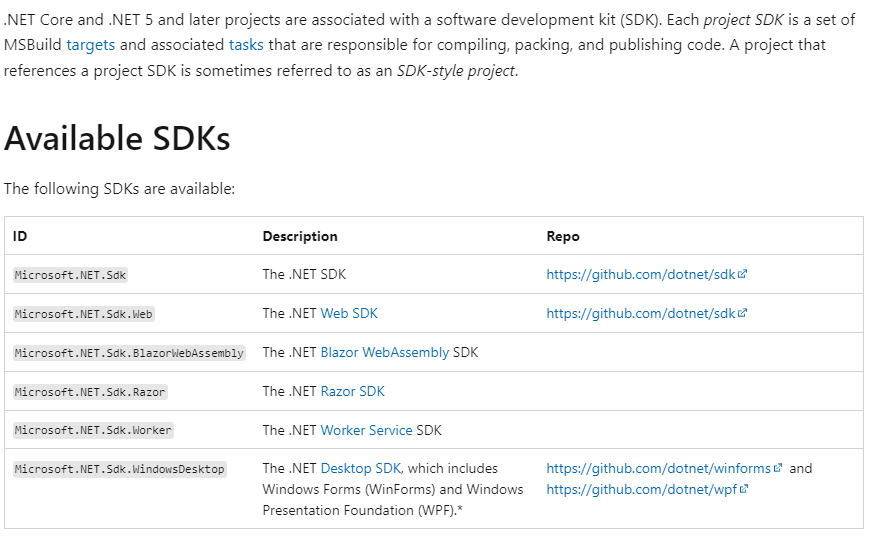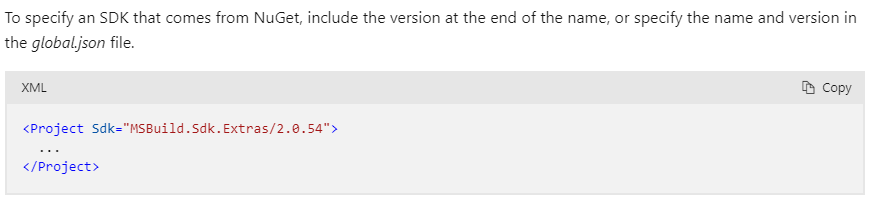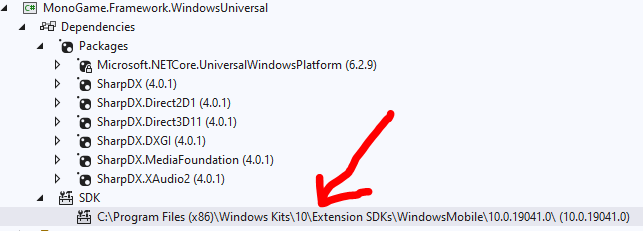Having recently installed VS2022 with components as needed to run MonoGame I came to loading up the MonoGame source code only to find that loading:
MonoGame.Framework.WindowsUniversal.csproj
Gives the following error (both with Develop and Master branch):
error : The SDK 'MSBuild.Sdk.Extras' specified could not be found.
Loading in VS 2019 continues to correctly, this is something affecting only VS 2022.
I’ve tried in vein to find some package or component that VS 2019 had that VS 2022 does not but I’m just not finding anything and the error continues.
One workaround is that I can edit and build the source (for UWP) using VS 2019 and successfully use the output DLL in a VS 2022 MonoGame UWP project but it would be so much better to be able to use VS 2022.
Does anyone have any ideas about this?