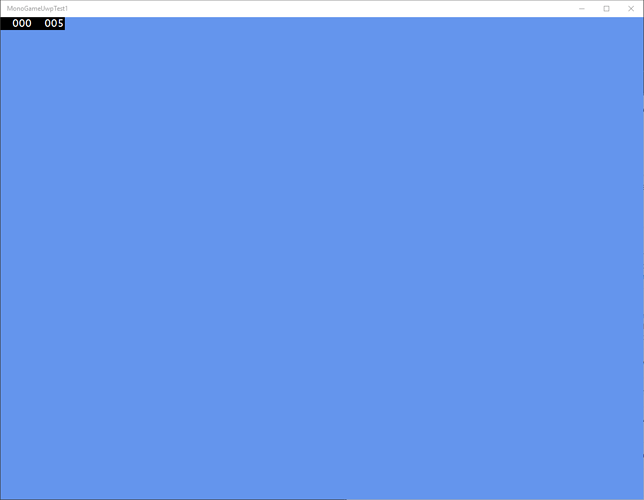I’ve created an empty UWP project using the MonoGAme 3.5 templates. When I run the empty project I have some numbers at the top-left of the screen, as shown in the following image:
The first number (000) always seems to be 000, but the second number seems to change every time I run the app.
Resizing the window seems to change both values, but I can’t find any pattern between window size and the numbers on-screen.
I also noticed that I have 2 sets of numbers appearing on the top-right of my monitor (not the top-right of the game screen).