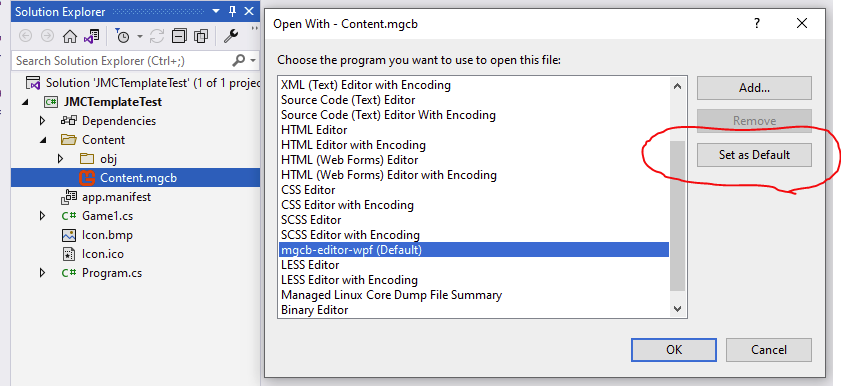I recently got back into monogame, but realised that there’s no templates or extension for VS2022, after I uninstalled VS2019.
For now you just have to migrate between the two, nothing new, just have patience, all you need to do is build in 2019, and open 2022 and it is there in the list.
If you have limited C drive storage, I suggest you upgrade that aspect.
The next update will arrive, when it arrives, just as it means to.
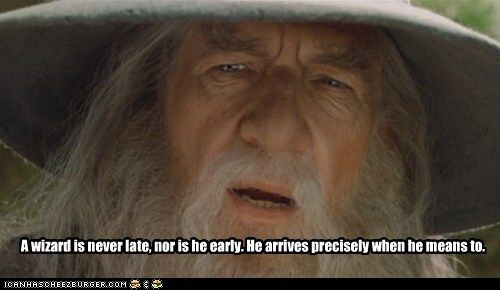
You can create new projects with the CLI, it should be installed on your system since you have VS2022 .NET CLI | MonoGame Documentation
thank you for the information in my case I use vs2022 I create the project in command line the only problem is the mgcb is not compatible and i have a failure during the launch does anyone have any idea? perhaps by installing the mgcb editor development version?
Works for me, but my route is VS19–>VS22
May I ask, why are you reluctant to install both VS editions? is it a storage limitation or?
You can safely use both for the coming year or three…
EDIT
Broken reply feature, this was for @Guess_Game
You have to give more specific error report. How did you open it? What failed? How did it fail? Do you have any error messages? Take screenshots if possible of the problem happening. No one can reasonably be expected to help you with the description “not compatible, failure during launch”
Hello thank you for the answer ok we can install both maybe i had a conflict so you have to install both for it to work vs19 and v22 is it?
It is the simplest method which has worked from vs15>vs17, and vs17>vs19, and now vs19>vs22
Just run a template from vs17 and build it. exit vs and open vs22 and there it is in your list, good to go…
These CLI people, ignore them, they appear to be of the Penguin kingdom… 
Hello, thank you for your answer. I uninstalled vs19 to install vs22 I realized that the Monogamous extension in the nuget is not taken into account so I have to create a command line game in passing I thank you for your post which expels this on the other hand since impossible to launch mgcb-editor neither in command line mode nor on vs22 i forgot to specify something i work on mac and i use vs22 preview does it change anything?
Hello, a great I understood thank you for the quick response  I will test this and I offer you part thanks again
I will test this and I offer you part thanks again
Not sure the MGCB works for Mac to be honest… you… oh, you can’t use Bootcamp anymore for Windows, can you?
EDIT
Assuming the MGCB already worked on the Mac with VS19, I don’t know, but try using both and see what happens.
Did you install the mgcb editor properly? Setting up your development environment for macOS | MonoGame Documentation
It should be possible to create 2022 templates like this:
- create project from template in VS2019.
- Open the new project in VS2022.
- Export template in VS2022.
I might try this over the weekend.
UPDATE: I tried this at lunchtime and it worked with no problems.
I created a solution in VS2019 from the Monogame cross platform OpenGL template.
I then opened it in VS2022 and exported it as a template.
I then did:
4. Create new solution in VC2022 using the new template.
The new solution built and ran with no issues.
I also checked the Content editor from inside VS2022 and that worked also.
I imagine this is how the monogame team will create new templates for VS2022.
If anyone wants more detailed steps let me know.
Interesting, I never thought to explore that tab…
Will give it a go on my next setup.
Hello,
thank you for your answer is it possible to detail the handling?
Hello,
thank you
I did a test I opened an old project created with VS19 with VS22 here is the problem I have with the mgcb in image
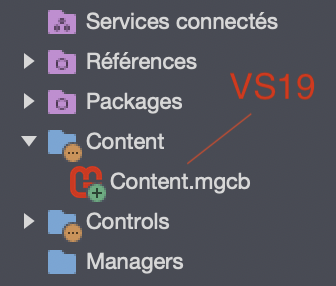
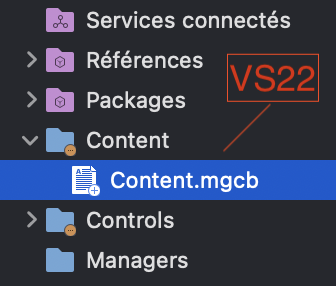
Try this:
Right mouse click on the Content.mgcb to bring up the menu and choose “Open with …”
This brings up a window with a list of programs to open the file.
Select mgcb-editor-wpf
Click “Set As Default” button.
Click “Ok”.
Before I did this, double clicking just opened the mgcb file as a text file in visual studio.
After doing the above, the file opened in the content editor.
Hope this helps.
Hello
thank you
it worked perfectly on vs19 but since i installed vs22 it doesn’t even work on vs19 anymore
Hello,
great thank you for the quick answer i will try it on the other hand i use vs for mac this is the preview version
Ok I know nothing about Macs.
Rereading your posts, It looks like you may have removed the mgcb-editor-wpf editor program when you uninstalled VS2019 but I’m just guessing.
Good luck!