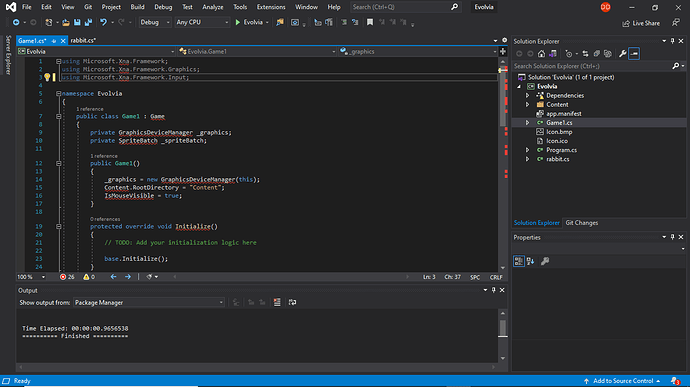The yellow exclamation on your “Dependencies” node in the solution explorer says it all, you’re missing some dependency, probably the nuget packages haven’t been downloaded? Try right clicking the solution node and press “Restore NuGet packages”
I got this “All packages are already installed and there is nothing to restore.” and the error is still there with XNA not being recognised, this happens whenever i open a new monogame solution, but i followed the download tutorial correctly and this has only started happening recently. Any other ideas?
There clearly is a yellow exclamation on your dependencies node in the solution explorer. Open it and see what the reason for that is and report back.
Also copy paste the contents of the csproj here so we can see
What exactly do you need from me, there is also a yellow mark on packages in dependencies.
As for the contents, it is an empty monogame project - as i said this happens every time i open a monogame solution
Anything more info you need from me?
If you installed Monogame 3.8 correctly, you can rebuild the Project to see if it still works wrong.
Then check the “Dependencies”.
Finally, you can re-install monogame or install xna(not recommended)
Still having the problem?
Can you take a screenshot with the dependencies node opened in the solution explorer? Curious to see if it is flagging an other non xna dependencies.
Kind of thinking some reinstalls may make it all go away.