I was reading a recent post:
And it reminded me to look into VB as a scripting language or whatnot…
So… I did a shallow dig and put the following together:
Note: I used the UWP variants to each project, so for the VB Class project I used the UWP listing in VS and MG too.
Take a look here:
and following that a little, I pieced together this post…
Create a new MG UWP project
Create a UWP VB Class Library project call it ClassLibrary1VBTest or whatever and build! Must build! See F5 reference below
Add a reference to the VB project in the MG project, click add reference on the right in solution explorer [EDIT after right clicking References] and click browse and look for the DLL of ClassLibrary1VBTest in the output directory [Debug or Release, either is fine for testing]
So far so good…
In your VB project replace all code with:
Public Class Class1
Public Function VisualBasicCode()
Debug.WriteLine("VB Method Called")
Dim WorldSize As Double = 3.141
Return WorldSize
End Function
End Class
…. and build F5 err I mean ALT+Shift+B
In your MG project
Add
using ClassLibrary1VBTest;
using Microsoft.Xna.Framework;
using Microsoft.Xna.Framework.Graphics;
using Microsoft.Xna.Framework.Input;
using System.Diagnostics;
to the top [I think adding a reference adds the VB link automatically, did not notice lol
Go to your update method and add:
Class1 vbClass = new Class1();
Debug.WriteLine(vbClass.VisualBasicCode().ToString());
and viola, VB in your C# MG projects… Look at your Output panel.
Notice how we are grabbing the Double [Float] value in WorldSize and pushing it as a string to the Output console.
Let’s up the game…
Change the VB code to:
Public Class Class1
Public Function VisualBasicCode()
Debug.WriteLine("VB Method Called")
Dim WorldSize As Double = 3.141
Return WorldSize
End Function
Public Function Countdown(ByVal UserInput As Integer) As Integer
UserInput = UserInput - 1
If UserInput < 0 Then
Return 0
End If
Return UserInput
End Function
End Class
Change Update to:
protected override void Update(GameTime gameTime)
{
// TODO: Add your update logic here
Class1 vbClass = new Class1();
Debug.WriteLine(vbClass.VisualBasicCode().ToString());
Debug.WriteLine(vbClass.Countdown(Counting).ToString());
Counting = vbClass.Countdown(Counting);
// Notice how we use the code from the VB code to manipulate our C# project code.
if (Counting == 0)
{
Exit();
}
if (Keyboard.GetState().IsKeyDown(Keys.D))
{
Counting = 1000;
}
base.Update(gameTime);
}
Just after:
GraphicsDeviceManager graphics;
SpriteBatch spriteBatch;
int Counting = 100;
Add that Int Struct
Now, we have already created a mini game here, you have 100 units of cycle time to press D on your keyboard before the app exits ![]() have fun!
have fun!
And in debug you should be seeing this now:
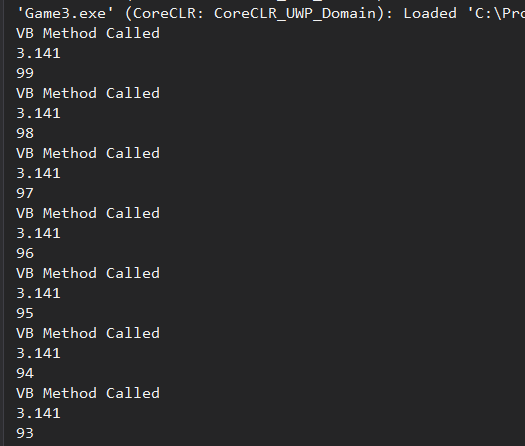
I noticed something curious while coding this… I changed the WorldSize from a string to a double but left the “” enclosure around 3.141 and it still worked……. weird…
Anyway, I hope this helps anyone wondering how to combine VB and C# with MG.
Remember if you want to read values instead of throwing them at the Console, just do this:
Counting = vbClass.Countdown(Counting);
To grab the return value generated by the VB Function.
Or simply
SomeString = vbClass.VisualBasicCode()
To grab that WorldSize, but remember to either add .ToString(); if you want it as a string or change the VB code to:
Dim WorldSize As String = "3.141"
To grab WorldSize using the previous code without .ToString(); Obviously the code being grabbed will be in the Return object from whichever function you are pulling from.
Sometimes coding simple things in VB is more refreshing than trying to figure all the elements with C#, VB is just cleaner sometimes.
I hope people with more experience can actually provide more ways one might use VB in conjunction with a project to share more ideas.
I wonder if we can pass model data to VB as well?
Hoping this is clear enough for beginners, do ask if not.
Valentine signing off.
Happy Coding!
