hello everyone here is the dilemma im facing, i decided to work on a Game idea i had for so long, but it’s gonna be a pet project(will be working solo) luckily I’m good at making 2D art because i like to paint but i have no experience regarding 3D Modeling and only so little experience with 2D game using Monogame anyway since im going to be working solo on the project i need to create some models to test my idea and see how my conceptual Game model would work and look. so i started searching for how to create models and how to animate them but i understood that whichever Game Engine you decide to use will determine certain choices such as what 3D software works best with the Game Engine or framework you choose(correct me if im wrong in my conclusion/ understanding) also i found that tutorials are labeled by both the Game Engine and the 3D Software but found nothing related to MonoGame regarding 3D game other than very basic things, i basically just want to create one character model with basic animation so i can experiment with it.
so i want to know if there’s anything specific i need to do while creating, rigging and animating a model before importing it to MonoGame?
also if anyone made some modeling for Monogame what 3D software is recommended? cause i need to jump in and learn how to model the character i already sketched
Blender 3D for modelling, a lot of videos to learn from and some good books to buy.
thanks Mrvalentine; as far as i know up to this point monogame doesn’t work well with FBX files exported from Blender tools like Autodesk FBX converter are used to fix this issue also i read something on obj files also exported from Blender needs some changes to them in order to work in monogame, is information correct or it was bugs that been fix with newer versions of monogame content pipeline tools ?? aslo i would like to know if 3ds max is a easier software to work with in comparison with blender keeping in mind i just want to start off as quickly as i can.
3D model format compatibility is an issue right across the world of 3D content tools, not just with MonoGame. We use an open-source library to load 3D model formats.
As to what 3D content tool to start with, Blender does have a steep learning curve, primarily with the user interface (though it’s getting better), but it’s pretty good for a free tool. 3DS Max and Maya are certainly more commonly used, but I believe they aren’t free, and the free versions they used to have could only export to specific game engines. Maybe they’ve changed again. I haven’t been following news in the world of 3DS Max and Maya.
I, personally, have never had problems with blender / export.
Just use the newest blender version, leave the export settings as they are when saving the .fbx but check -selected objects. Otherwise blender will also export scene stuff like camera etc, which is not what we want.
Obviously you should select the objects beforehand in the main blender view.
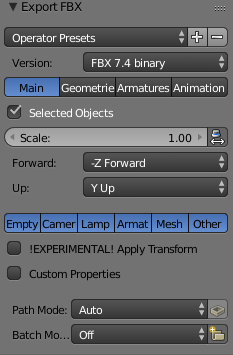
In blender you should generate normals and uv textures, as always, for your 3d models.
If you use normal maps, don’t export tangents/binormals in blender, do it in the content pipeline instead. In Mgcb when building the assets check - generate tangents - (or similar).
thanks konajuGames cool username by the way:)
i agree with you and i mentioned it in my first post most of the video tutorials for maya and 3ds max are geared toward specific game engines which made me think the process of modeling ,rigging and animating for each game engine has its one unique set of steps, now i just got to try get my hand dirty working with one of these available software to see how it goes already got good resources on all three.
thanks kosmonautgames ; im very impressed with blender as a free and open source 3D software, found some great videos on blender.org they should get me started and i think i will start with blender. i hope it will be fun.
again thank you all you are a great community really very fast response and useful information <3